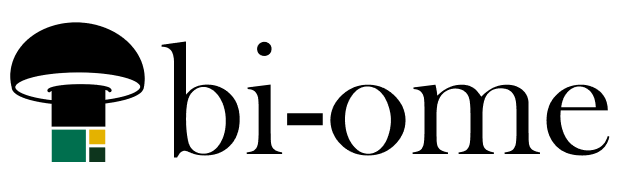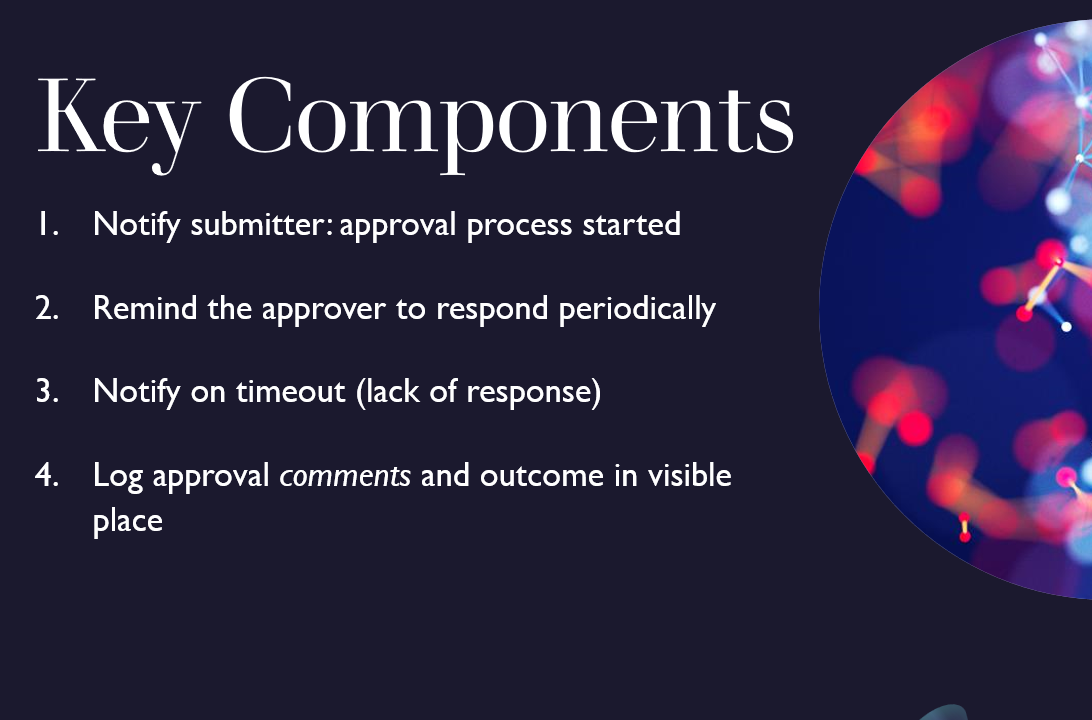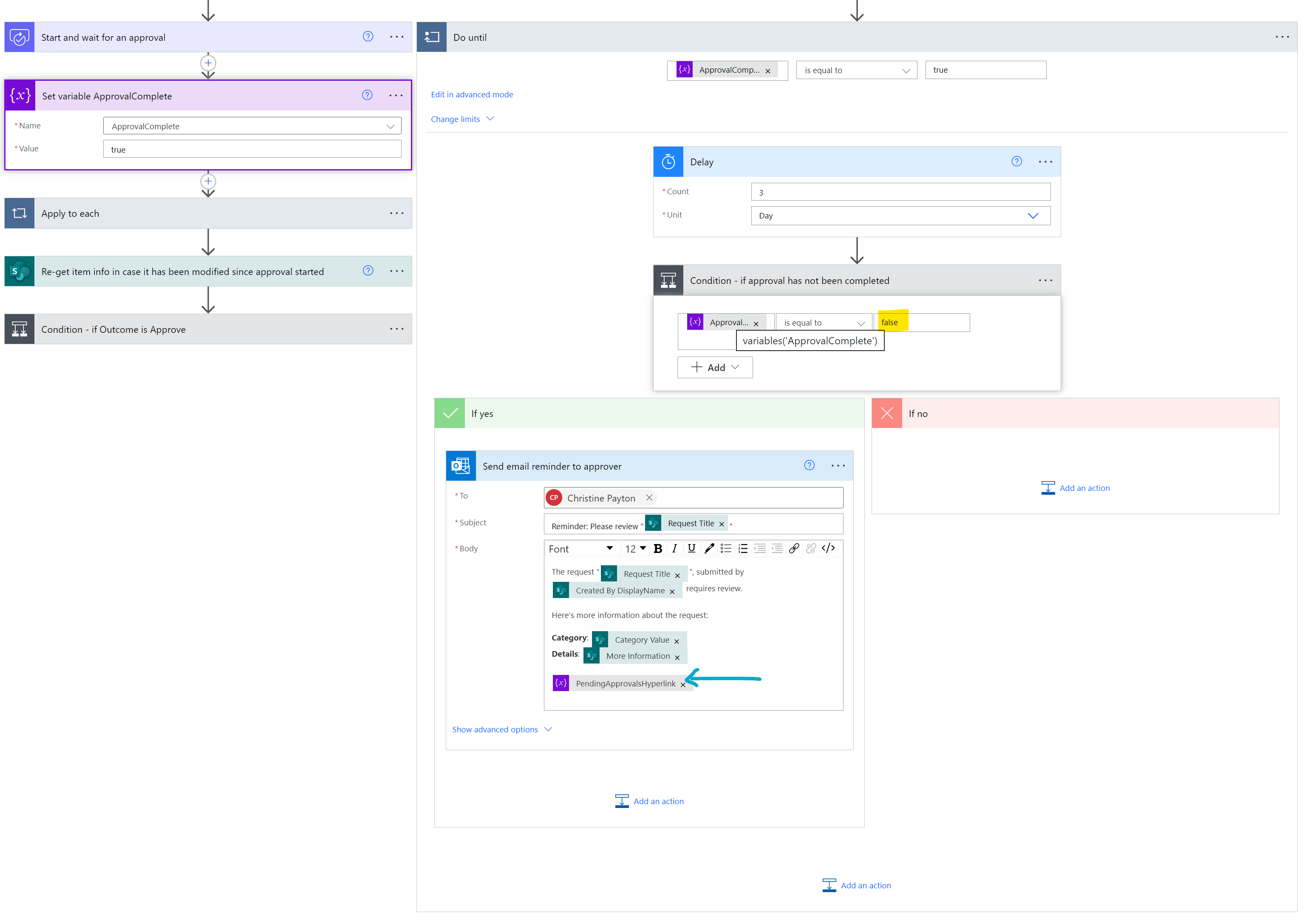Dataverse Choice Fields: How to get the text value in Power Automate
When you’re working with Dataverse sources in Power Automate, there’s a few hoops you need to jump through – particularly when you’re working with lookup and choice-type fields. When you insert a dynamic content card for a Dataverse choice field into an action, such as if you’re sending an email or approval and want to… Continue reading: Dataverse Choice Fields: How to get the text value in Power Automate