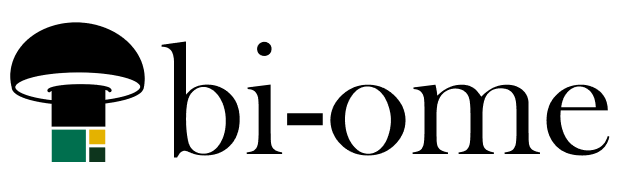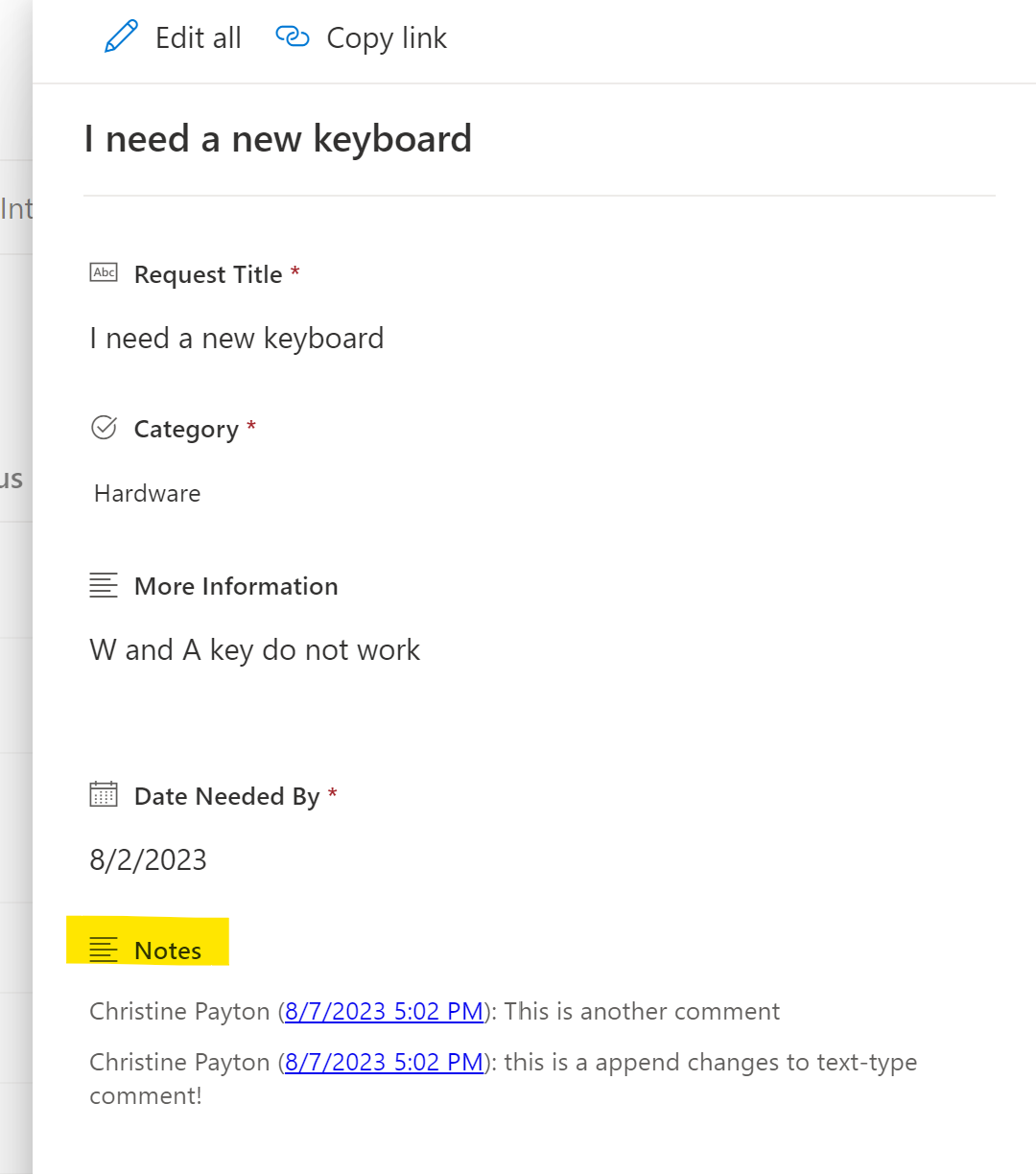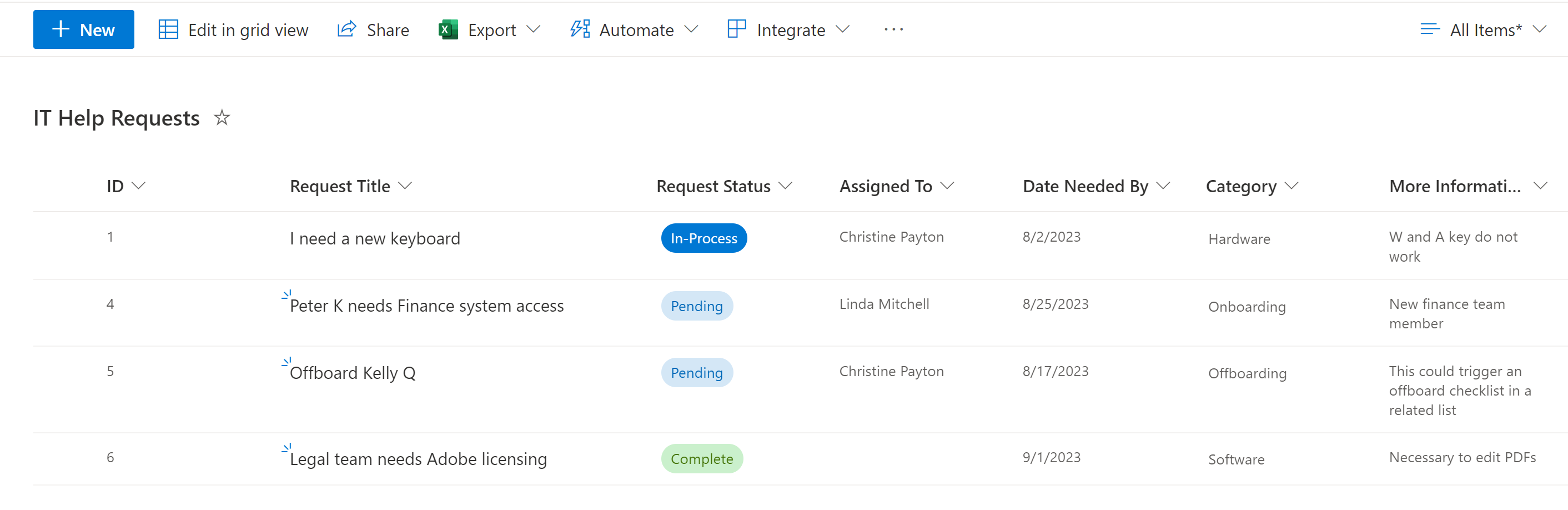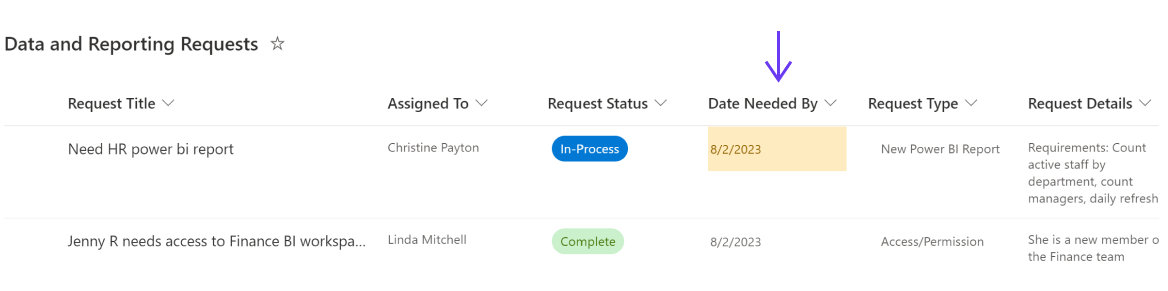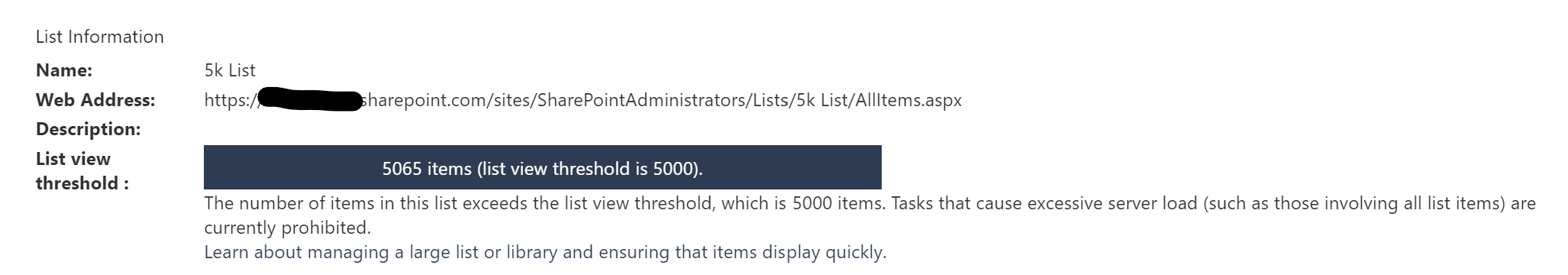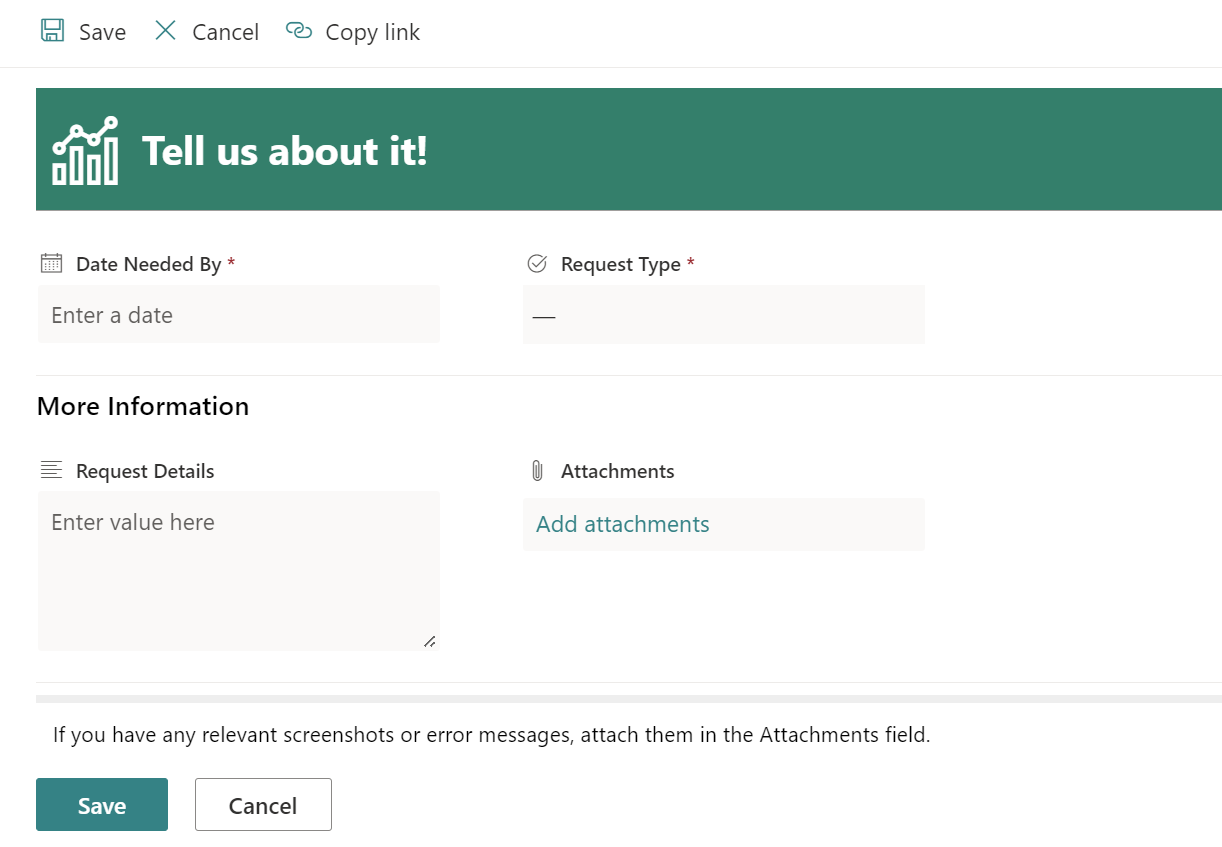Techniques for managing comments in SharePoint lists
Comments in SharePoint are a bit of a can of worms. There’s two types of comments: Modern comments My issue with the new modern comments is that they do not exist as real list data to be referenced by Power Automate or any kind of automated notifications. People interacting with the items only get notified… Continue reading: Techniques for managing comments in SharePoint lists