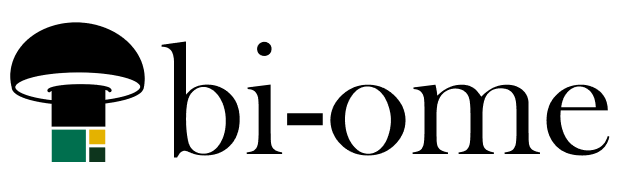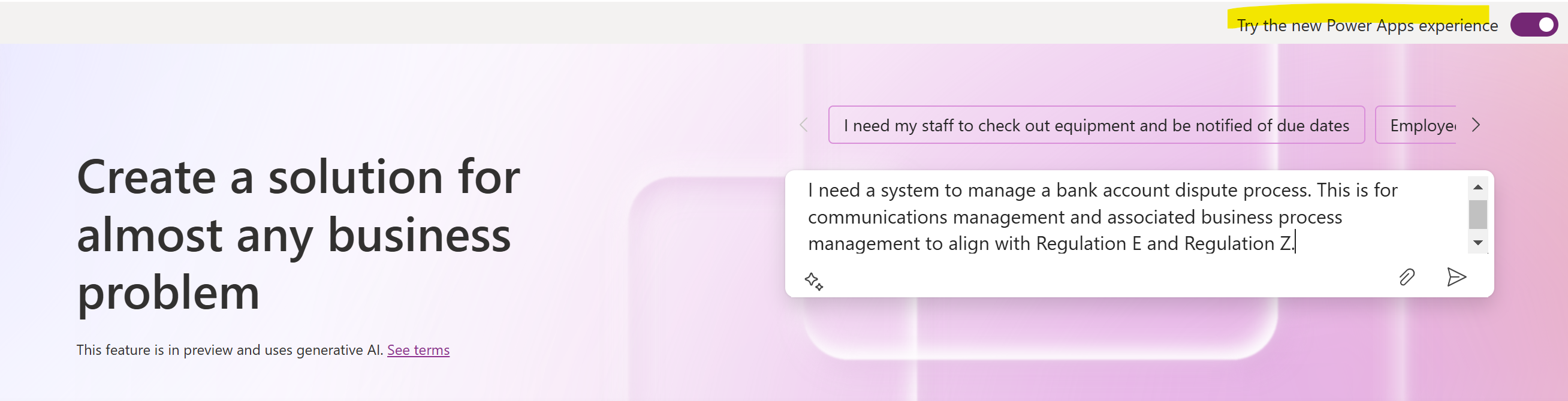Plan Designer is currently in public preview in Power Platform. It promises to create an almost-full solution for almost-any business problem! The use case I’m trying it out on is to create a dispute management system, we’ll see how it does. What I may do here over time is come back and re-prompt every few months to see if or when the experience improves. Since it’s so fast to set up, this is easy to test!
The Plan Designer Experience
From the Maker Portal (make.powerapps.com), we first need to turn on the new Power Apps experience to see the prompt option.
Here’s the prompt I’m starting with.
I need a system to manage a bank account dispute process. This is for communications management and associated business process management to align with Regulation E and Regulation Z.It first gives me user stories for the involved participants:
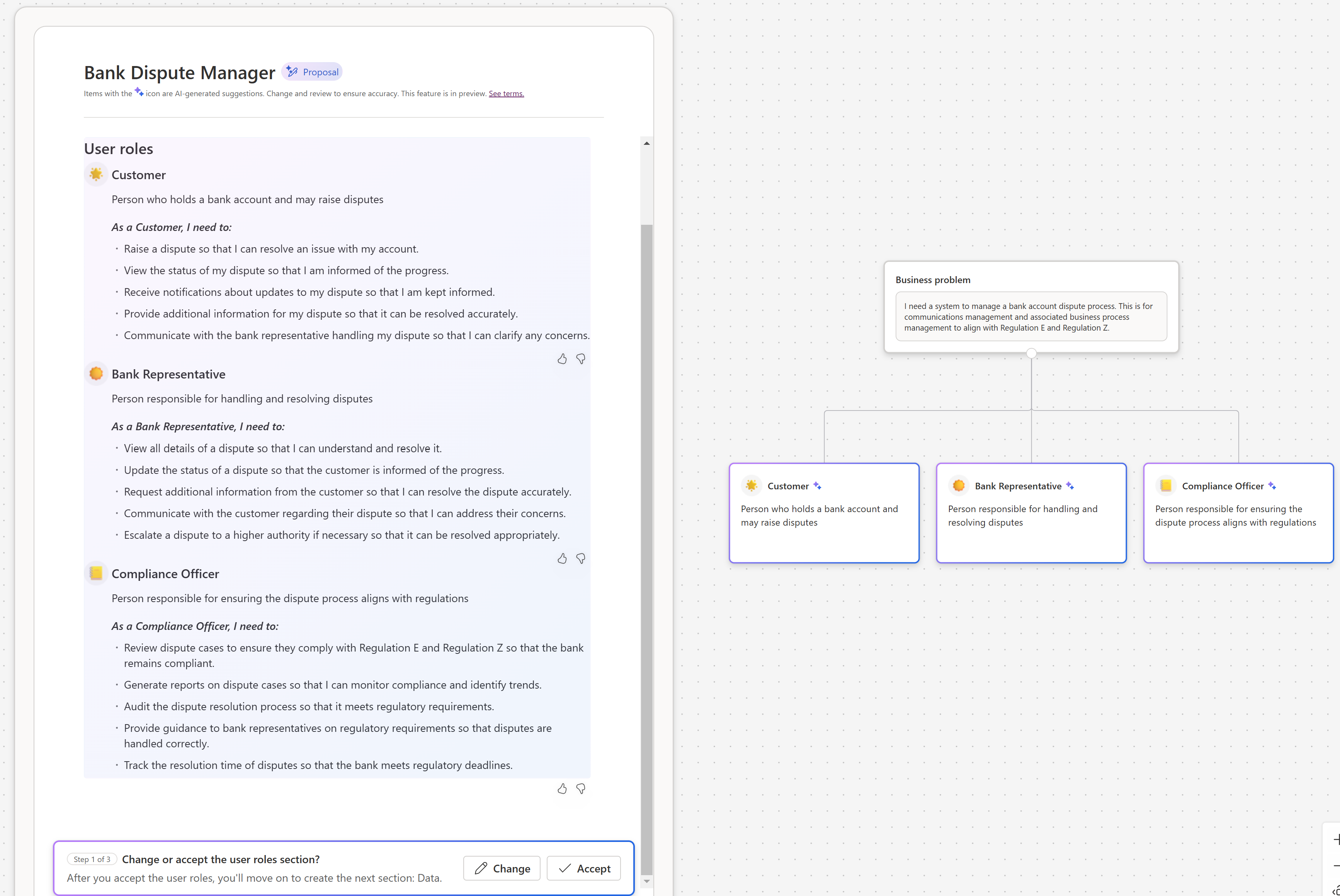
This is looking good so far!
Here’s the tables it would like to generate:
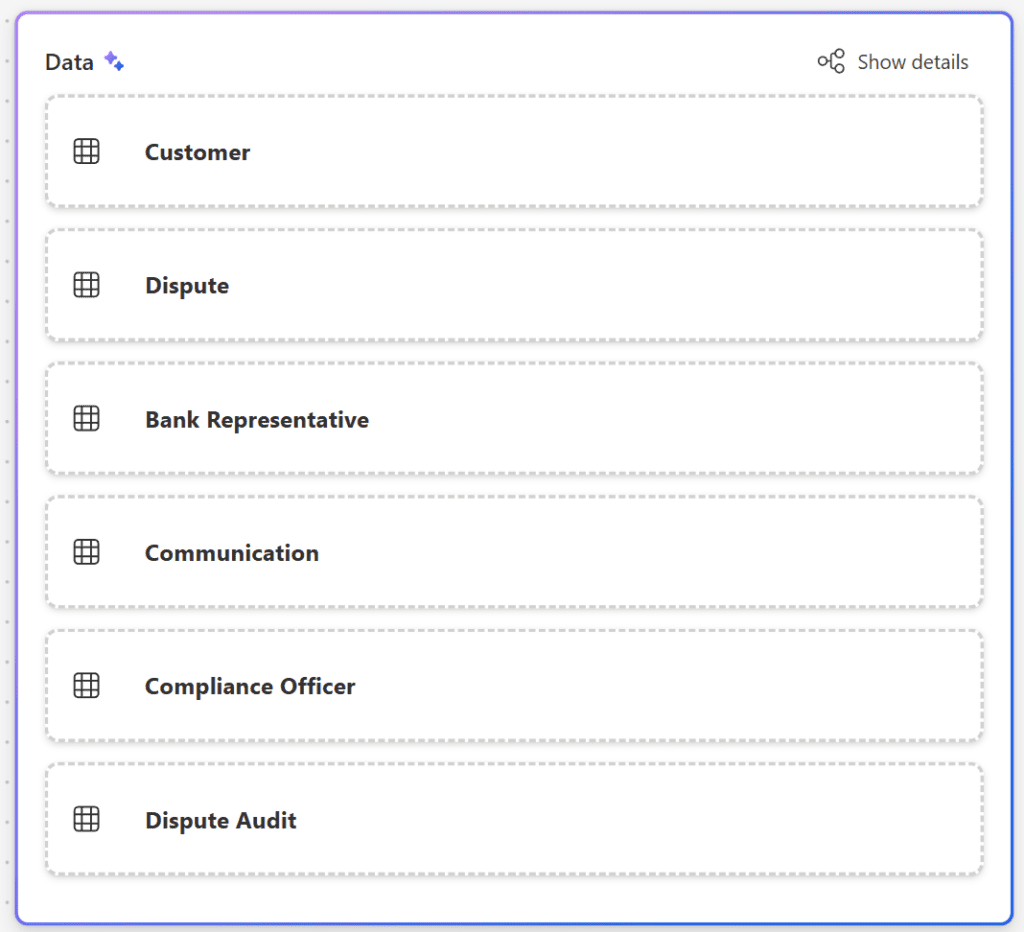
I don’t think I really need a separate table for bank representatives and compliance officers, perhaps it would be better to use the existing Users table and their given security roles?
I try telling it this, and it removes those two tables from the list. I don’t see any indication that it will use those downstream, but that’s ok, let’s see what happens.
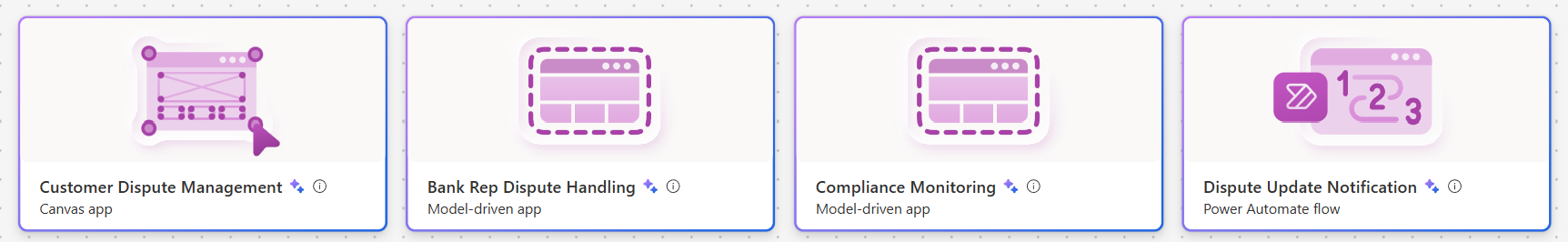
It proposes three apps and a flow – looks reasonable. I don’t recall it showing me what fields will go on the tables it creates, but it’s cool – let’s roll with it.
At this point, I tell it that it looks fine, and wait for the next step, and nothing happens. After looking around a bit, I notice that in the visual representation there’s a little link that says “save tables” next to the tables – I should click that perhaps! I think a prompt to the user might be useful here – for instance, the conversation saying “click ‘save tables’ to continue!” would be welcome.
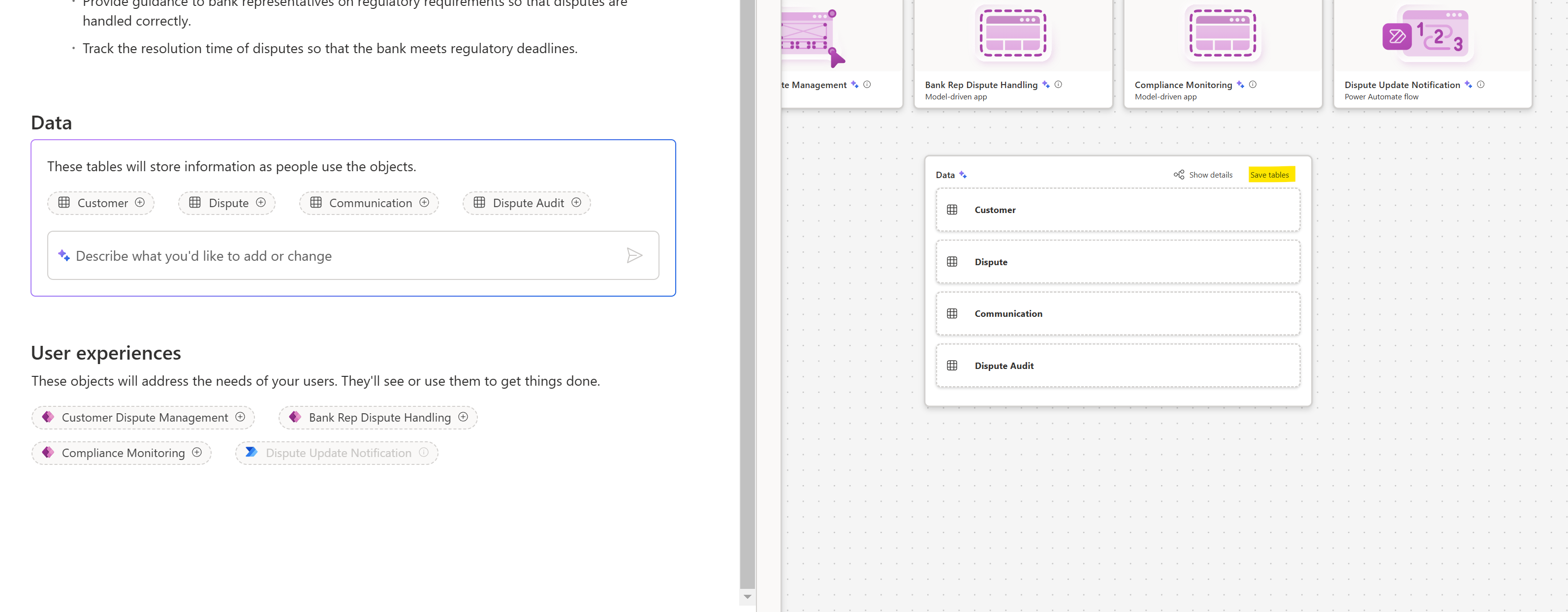
At this point, it prompts me to select or create a solution, OK!
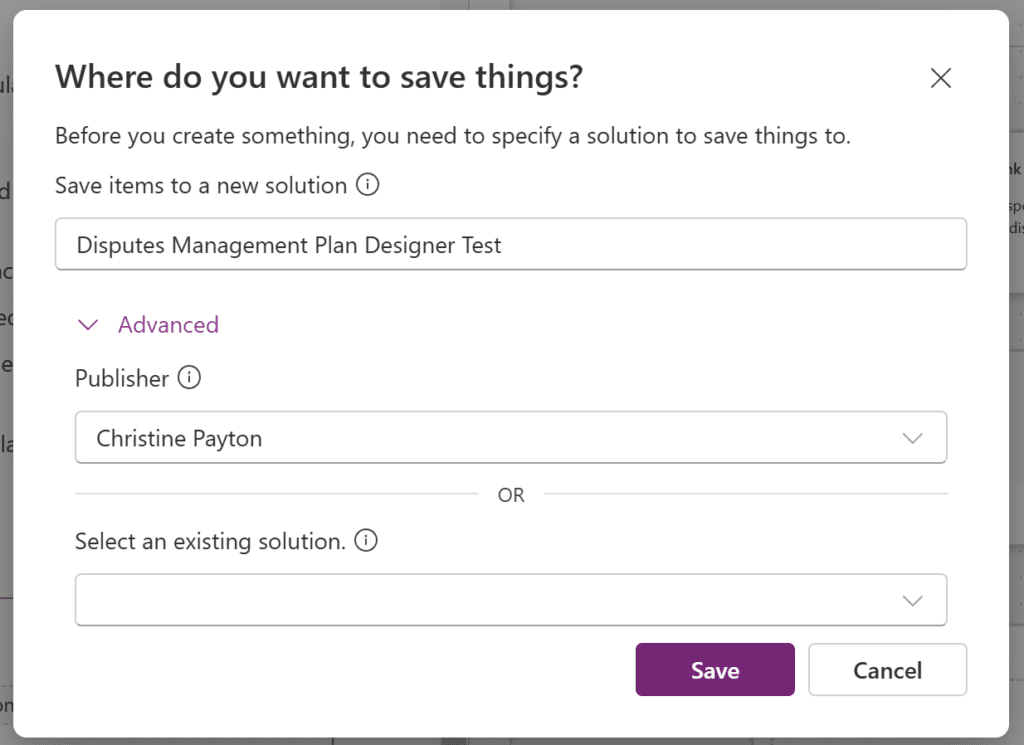
Now we’re rolling again. It creates the tables, and then it does the same thing as before, which is… nothing at all to tell me the next step… but I understand this pattern now so I look over to the apps and notice it has an option to create them now.
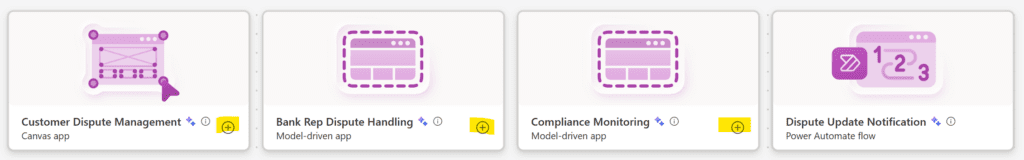
Notably, only the apps – the flow can’t yet be auto-created but I expect that will be a part of the process eventually. If I had to guess, the AI flow creation process doesn’t always get it right, and Microsoft doesn’t want to be responsible for the repercussions of a misconfigured flow. I wouldn’t want to be either, that’s fair!
I click the “+” icon next to the Canvas app, and it opens a new tab with a multiscreen app. It’s slightly better than I expected it to be – there’s sample data in the tables, and it is somewhat coherent. It even has my user photo in the top right! Perhaps some stock icons auto-inserted here would be a nice touch? Microsoft has the whole Fluid UI icon set, it’s plausible.
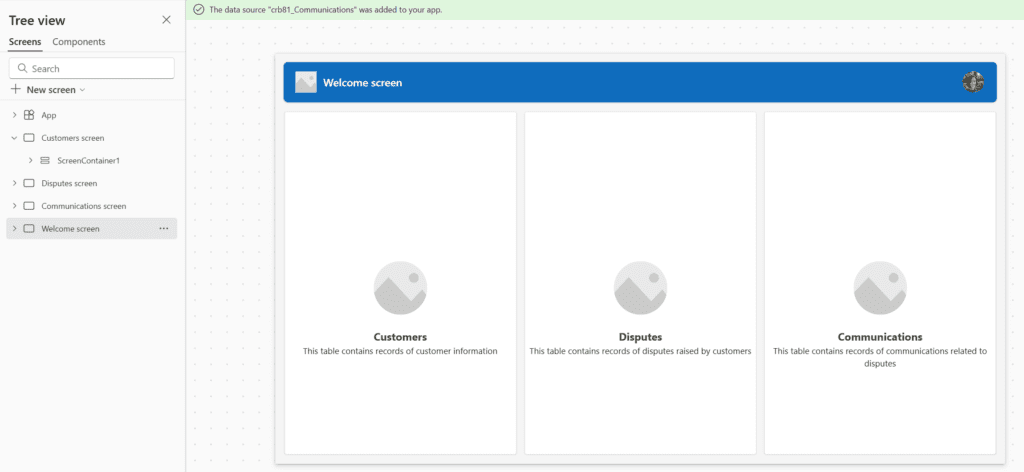
Here’s another screen, for reference:
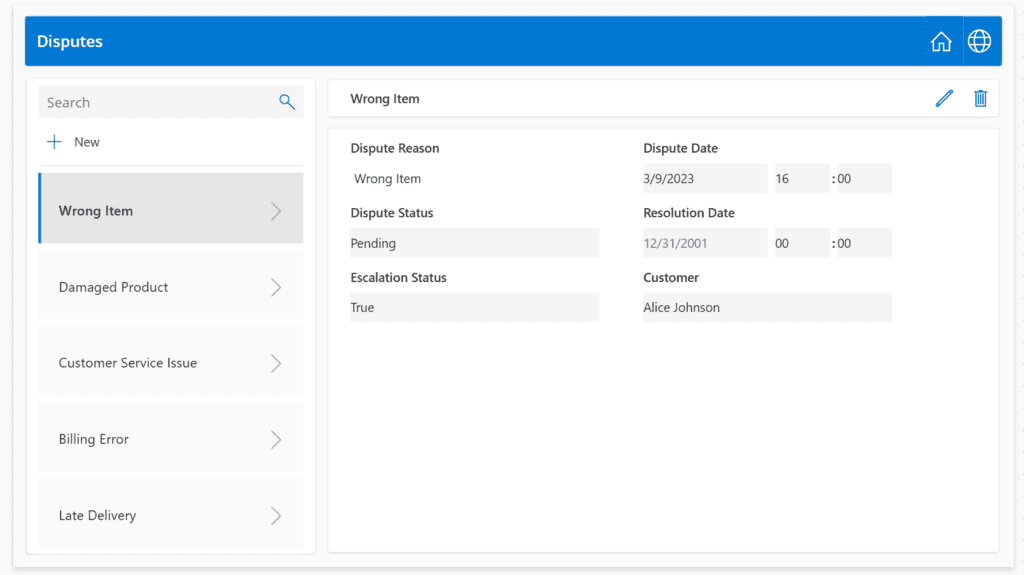
The “Home” icon in the top corner takes you back to the welcome page. I can navigate between screens, so that’s good. Notably the Customer field is a choice combo box, and actually looks up to the Customers table it created.
At this point, we save the app and head back to the other tab to create the two model-driven apps. The next app appears to be a carbon-copy of the first app, but model-driven instead of canvas – I guess it wants to give you the option of using either? Probably a good idea.
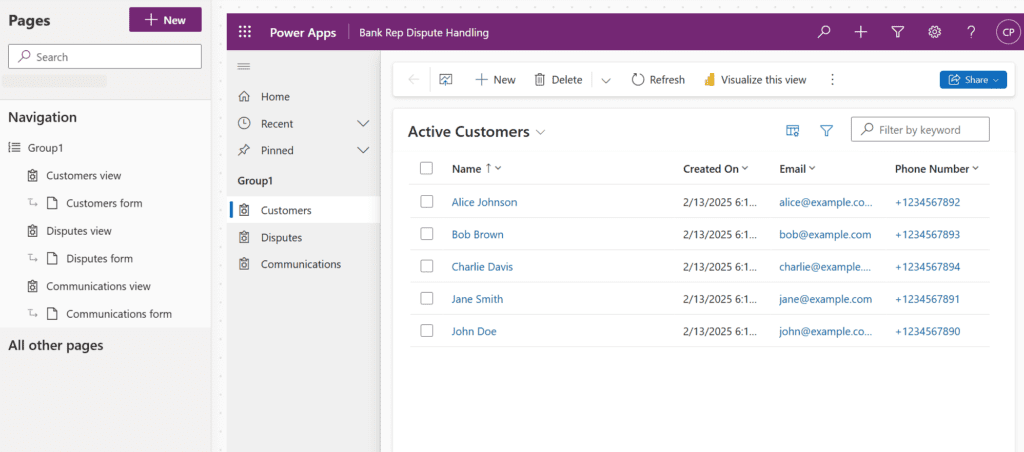
Let’s check out the last model-driven app. This one is meant for the compliance officer user story – it shows disputes and audits. It seems to have related the disputes and audit tables with a lookup, which is pretty good. It still has a field for Officer ID after I told it not to create the table for officers, but we could add a lookup to the Users table here to relate our actual user records if we wanted to (or just use the Owner field).
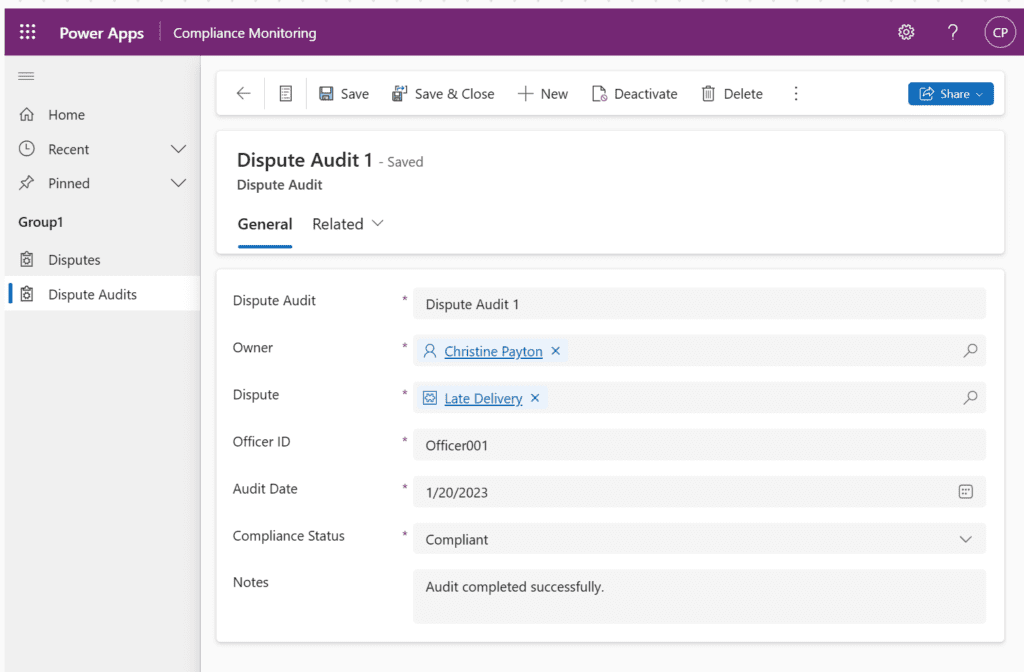
What now?
Here’s where it loses me – there is no follow-up conversation on next steps. I can’t keep the conversation going, and it doesn’t tell me what to do next. If I were a newbie user, which I think this experience is targeted at, I would now be confused.
I feel like some prompted conversation here about “next you need to share your apps with your users” would be an easy addition. There should also be some conversation about security roles, because you kind of… need those… for the process to function. Whether or not it creates them for you, it should at least tell you they’re necessary.
When I go back to the solution manager to see what it’s created, there’s some new items called “plan” and “plan artifact”. The tables are not in the solution (or any other solution, as far as I see), which I find odd.
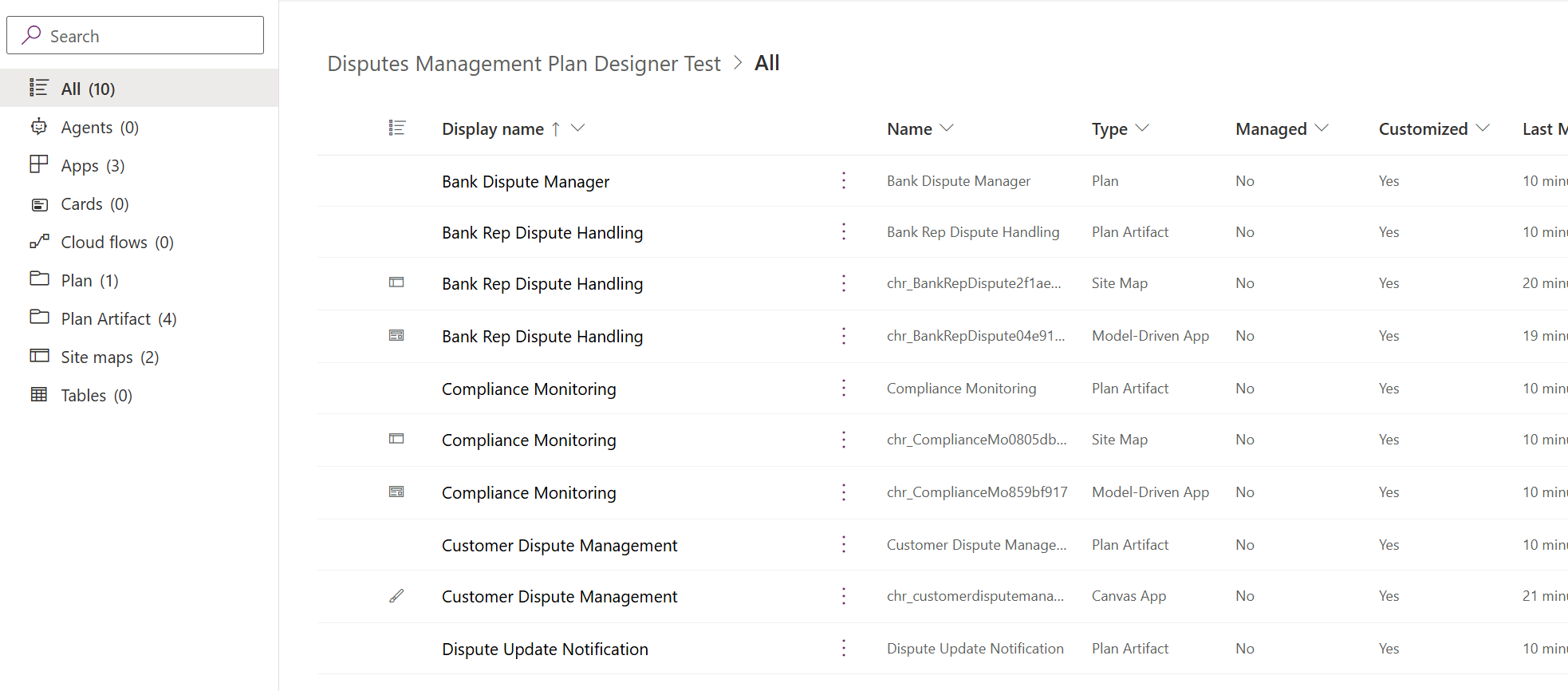
I thought for a second I could open up the plan inside the solution to edit it, but that gives an error – it looks like you’re meant to edit the plan directly from the Power Apps portal homepage.
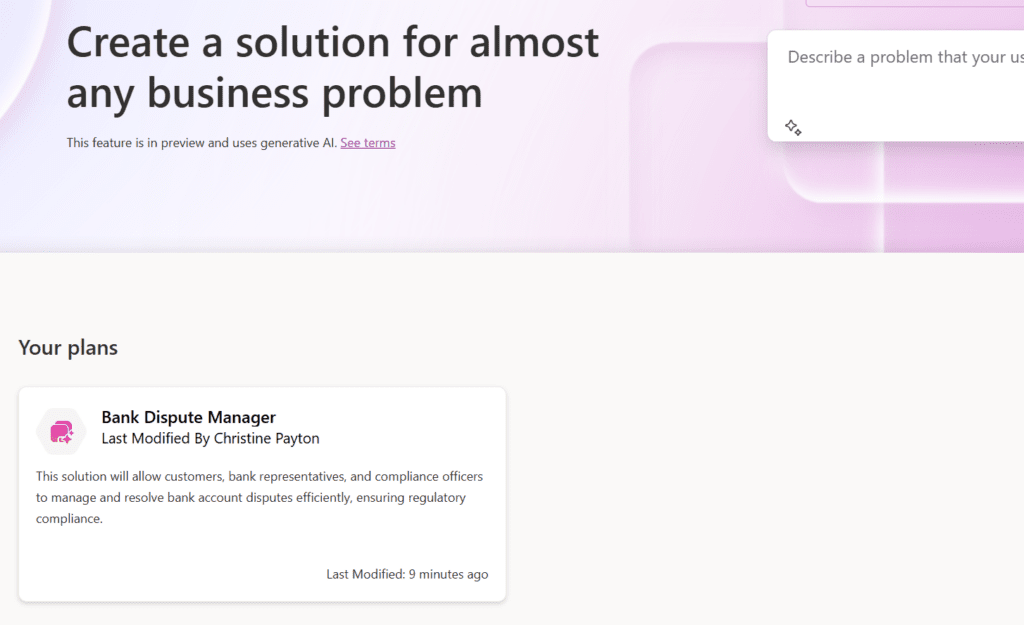
Consensus?
Plan Designer is very much a feature still in preview. Will I use it as-is? Probably not. In order to use it, I need it to be able to utilize existing tables. I’d probably also want it to be very clear about what fields it will be adding to the tables and be able to adjust those – given that was part of the other AI-created-app experience, my guess is that will come? When I went back to that step in the editor and asked “can you tell me what fields will be on the tables”, instead of telling me the fields it would use, it re-generated the table objects. Then I told it to “undo” and it tried to re-generate them again instead of reverting and got stuck doing that. 🙃
What do I like?
The user stories were quite good and relevant. I like that it added sample data to the app so that I could see where it was taking it. An option to clear that data out with a button-click after it finalizes would be nice – manually deleting it from each table is not very zen. The apps were halfway decent, meaning they were very simple but looked fairly clean and functioned.
I’ll be watching the development of Plan Designer. I feel like many of us are simultaneously excited and anxious about what this means for us. There’s a bit of both wanting it to be awesome and hoping it’s not, if you know what I mean. Whether or not jobs are replaced, having AI be able to do what you consider to be your job gives feelings! Solution architects are safe for now, but we’ll see what the next few years brings.