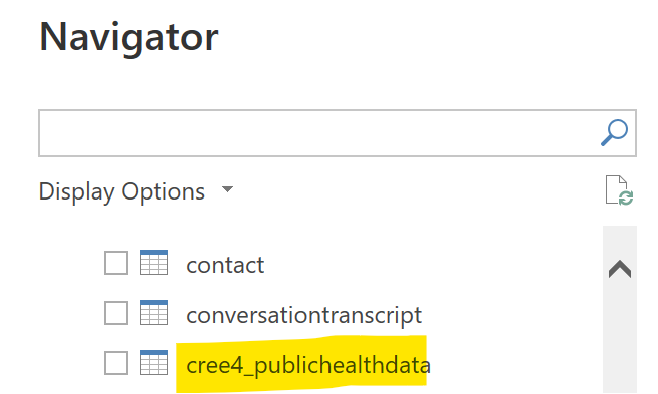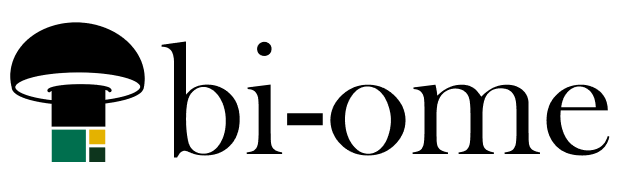I run into this problem more times than not when setting up tables in Dataverse to use with Power BI. Why does this happen? I have no idea. After creating the table, I go to search for it in the Power BI Dataverse connector menu and the table doesn’t show up. Waiting it out doesn’t seem to fix it, though I admit the longest I’ve been willing to wait for it was a few hours the first time before finding this trick. The best part is it’s quick and easy.
Step 1 – Open the Dataverse table properties
… then click “save”. That’s it, you don’t need to change anything in settings, simply opening the pane and saving seems to shake something loose in the back end. 😂
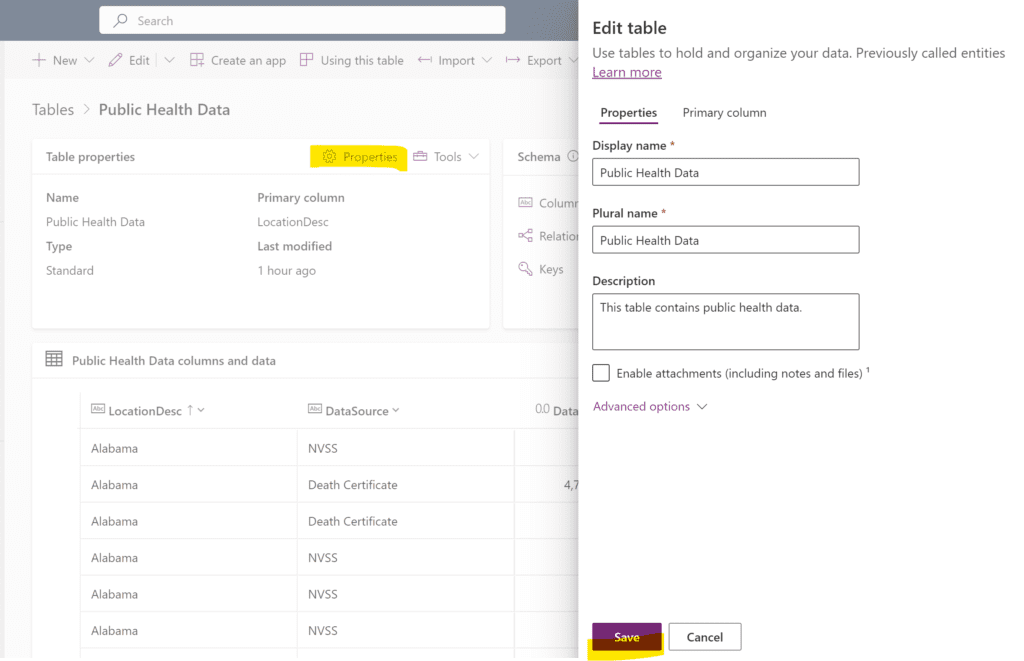
When you refresh the connector panel in Power BI Desktop, the table should show up. If you’re still having trouble finding it, make sure you’re looking for the “back end” schema name, not the display name. Notably, searching on it here after refreshing still didn’t find it, but when I scrolled down the list it was right there: