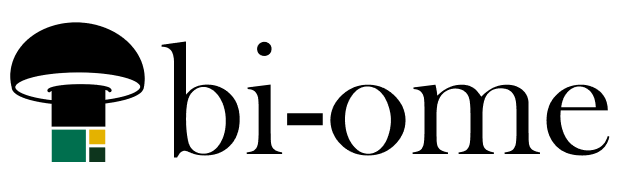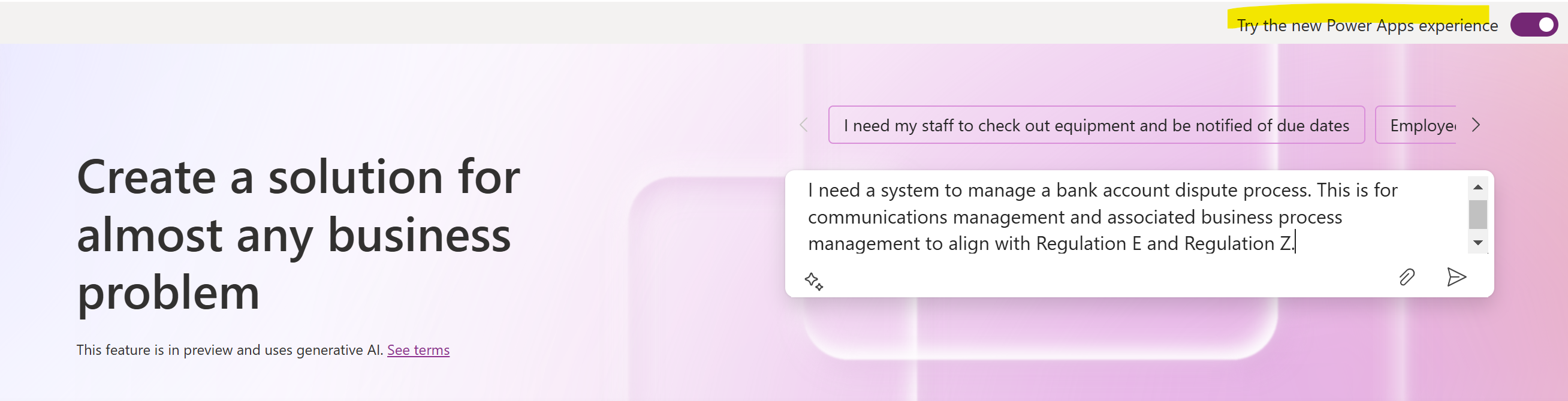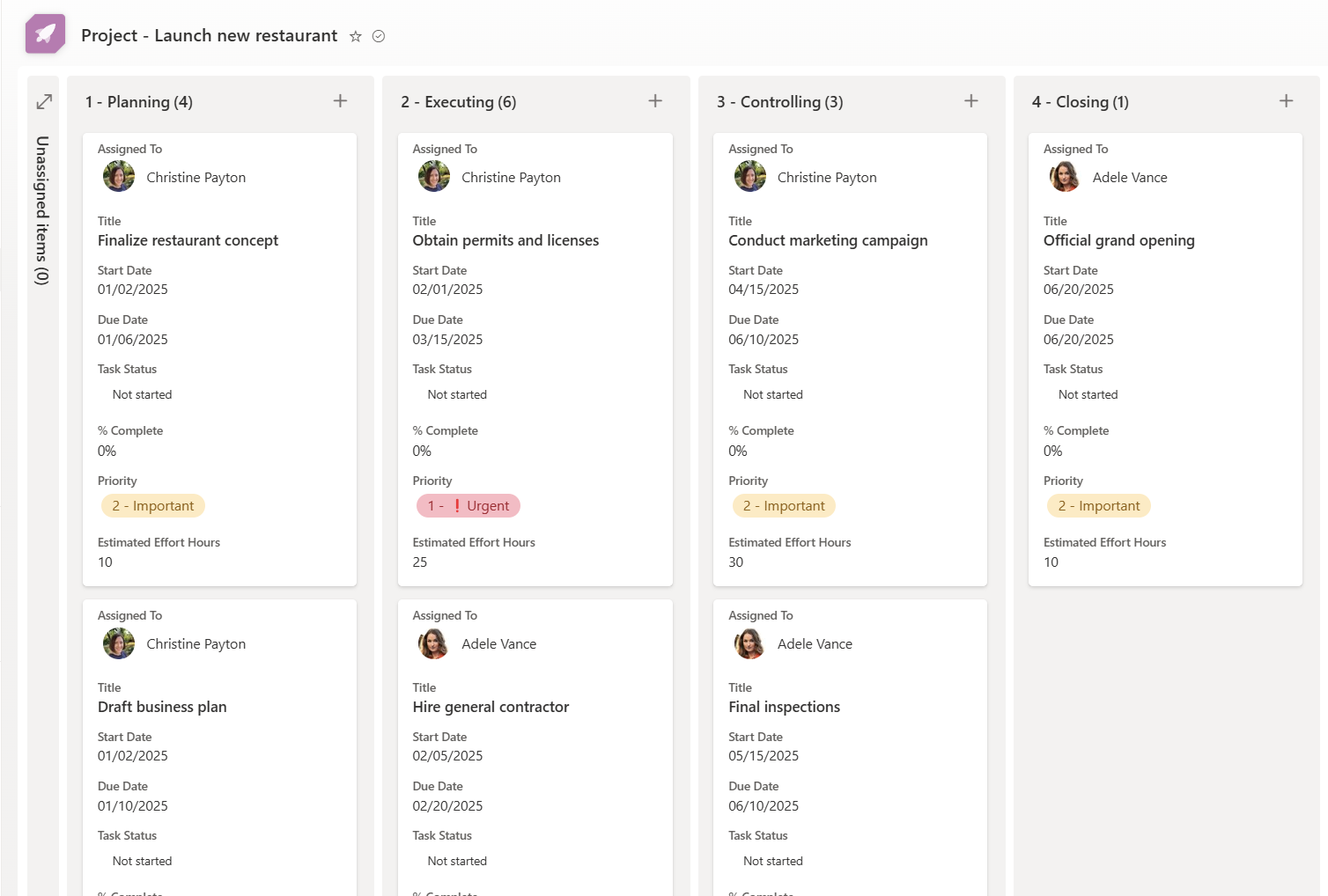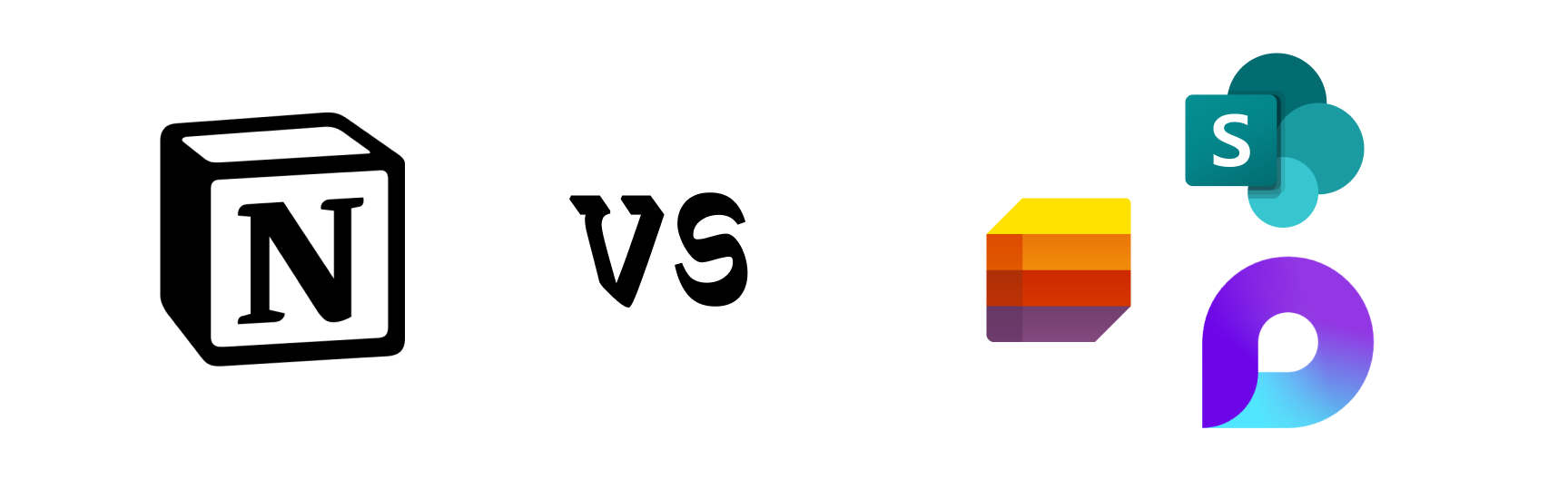Power Apps Plan Designer: A Review
Plan Designer is currently in public preview in Power Platform. It promises to create an almost-full solution for almost-any business problem! The use case I’m trying it out on is to create a dispute management system, we’ll see how it does. What I may do here over time is come back and re-prompt every few… Continue reading: Power Apps Plan Designer: A Review