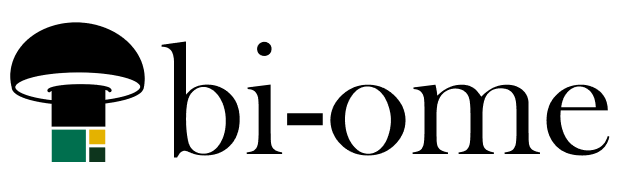The purpose of this post is to provide the information I wish I had when I started creating content on YouTube (and this blog). These are things I’ve picked up here and there over the course of a couple of years of trial and error and various content channels – not to say I know everything, not by a long shot, but this is what I’ve collected. If you’re thinking about creating content online, I hope it’s useful to you!
Planning
Look at your strengths and pick a place to start. You can do anything you set your mind to, but you can’t do it all at once – pick one primary platform and maybe one secondary (if you’re feeling ambitious – social media counts here) to get started.
One of the two choices should have a beginner-friendly algorithm – meaning it will show your content to viewers without your having to promote it. You don’t have an audience yet, and it’s really hard to create an audience if no one sees your content, so use the algorithms to your advantage!
YouTube’s algorithm is reasonably beginner-friendly: all newly uploaded videos are seen by a test audience, at the very least. YouTube tries to figure out what your new video is about via the title, description, and transcript, then shows that video to a tester audience that it thinks is interested in that topic. Depending on how the video performs in that test audience, it will adjust and show it to more or less people accordingly (this is how videos go viral). What this means, is, you don’t need subscribers in order to get your content seen, you just need good content that people are interested in. More on how this works in the YouTube section below.
The hardest part: starting
Don’t wait for the perfect moment to start, just get something out there. It doesn’t matter if it’s good or not when you start as long as you get better each time you create something – incremental improvement is the name of the game.
1. Blogging
The advent of AI and large language models make blogging a bit of an iffy endeavor to go all-in on right now, but I still think it’s useful in the context of “I need to take notes on this topic so I can remember how to do this, I may as well make this available to other people who need to do the same thing” or as a “better together” (this content supports my other content) approach.
Regardless of whether you plan to create fully-fledged articles, having a blog is extremely useful. This is because you can freely link back and forth between your blog and all of your other content sources, and the SEO ranking for both sides will go up. You can provide additional instructions, context, or FAQs for your other content in addition to full blog posts – it’s nice just to have a place to put things sometimes.
Keep in mind that it takes time to build web domain and search “cred” – it’s a steady rise over years, so blog traffic from search will be low to start, but the more consistently you post quality content, the better you’ll rank.
Blog Hosting
I got an annual subscription to Bluehost when I started this blog to host WordPress. If I could go back and start over, I would choose a more mid-tier host. Bluehost auto-renewed for something like double the cost I signed up for at the one-year mark, and it let me know it did that after it renewed. Now that I have that year pre-paid, I’m less likely to switch before the year is up and by year two it’ll be so much of a pain to switch that I’ll probably just renew.
Lesson learned – don’t go with the cheap $5/month web hosts, they’re not actually inexpensive past year one. Your site being down (mine has been randomly down at Bluehost a couple of times while writing articles, so I know it happens semi-frequently) and/or being slow can also affect your rank with Google, so keep that in mind.
If I could start over, I’d likely try wordpress.com, which will host your blog for you for free. You can choose to pay a small monthly fee for a custom domain and additional features later, if you want to. Much lower entry point, and you don’t have to deal with installing WordPress (it handles that for you).
2. YouTube
YouTube has been a huge boon for me, relatively speaking. This section will be the most detailed, because I’ve spent the most time in this space. Why do I like YouTube? I like that I can create things that have value and if my content is good and people care about that topic, YouTube will find that audience and show them my video. The algorithm is pretty good for this – it’s not perfect, but it behaves pretty consistently for me in my long-form videos (shorts are another story…). YouTube also pays you when you start to get enough traffic – the threshold for the partner program is 4000 watch hours and 1000 subscribers, and at that point they will start giving you a share of the ad revenue after you go through the verification process.
The pay isn’t enough to equate to a full-time job unless you’re in a niche with many millions of people and are a top creator, but part-time job numbers are in the very doable realm for most niches. YouTube pays much more for your content than Instagram, Tik Tok, Substack, or any other platform I’m aware of.
Getting started on YouTube
One thing that helps a lot when you’re getting started on YouTube is… to watch YouTube videos on how to make YouTube videos. No joke. There is a massive amount of content here that is totally worth watching, but basically boils down to:
- Your thumbnail is really important
- Your title is really important
- Your intro is really important
- Having good, engaging content is really important
- Using a decent microphone is really important
- Get better every time you make a video (incremental improvement)
- Be authentic
Why are these important? They play into the algorithm
Your title and thumbnail are going to factor very strongly into your “click-through rate” – this is how often someone clicks your video when they see it in a feed or search (clicks divided by impressions). YouTube essentially uses this to measure how appealing your video is, and it factors into the algorithm. It’s going to show more appealing videos to more people.
Your title also factors into search strongly – make sure it has a keyword or two in it, and include lots of keywords in the video description so that Google knows what your video is about. This is how it finds people who might like your video.
Search is a funny thing. You can post a video to YouTube and think it bombed, then notice months later that it has picked up steam in search and is now one of your top-performing videos (this has been the case for a lot of my content!). This is the magic of search and SEO. Here’s an example. This video steadily went up in views over the first 6 months of its lifespan before levelling off (this is the “how to extract data from PDFs with Power Automate” video), more than half of that coming from search:
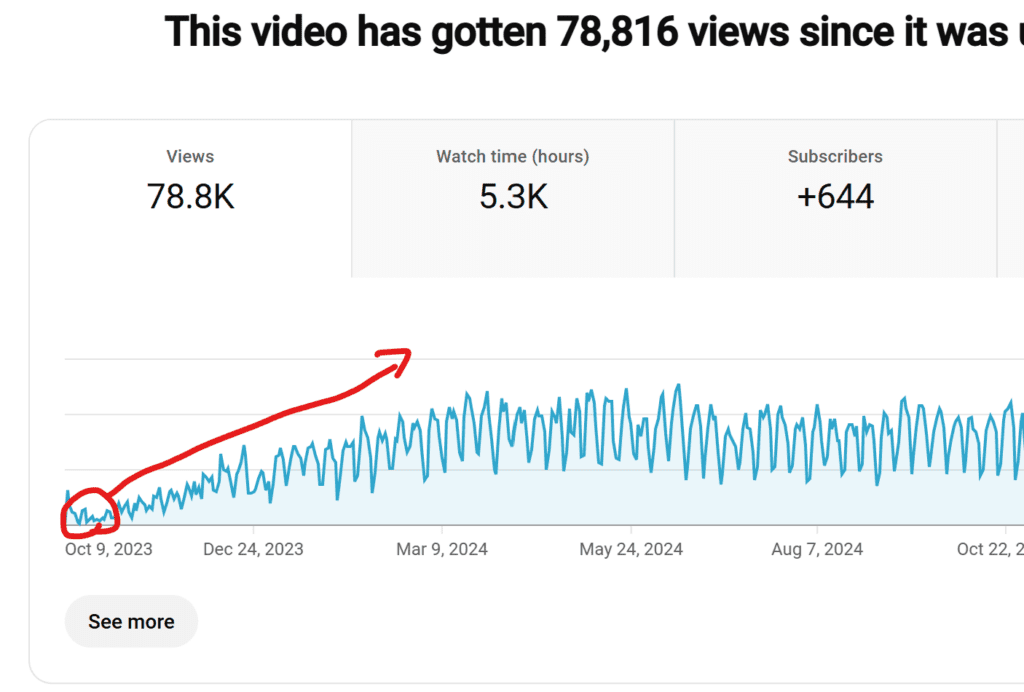
Google owns YouTube, so it promotes YouTube video results very highly in standard Google search. This is a nice bonus for YouTubers.
Okay, back to the thumbnails. If you’re just getting started in YouTube, your thumbnails are probably terrible. This is almost universal. Mine were terrible when I started; I went through and updated most of them at least once. I recommend using the free-tier Canva templates when you are starting out – they’re almost always better than something a beginner will create themselves, and it’s enough to get you over the threshold of baseline professionalism. Nowadays I use Figma to make thumbnails, just because I find the editing experience to be a lot smoother, but I miss the template aspect of Canva a bit.
Onto #3, your intro, or your first 30 seconds of a video. This is what people use to decide if they want to watch the rest of your video. It needs to be engaging and show people why they should watch the rest – validate that what they came for is what you’re delivering and they’ll know they’re in the right place. Don’t use this important 30 seconds for a generic marketing animation clip about how you or your company is awesome – no one cares.
The intro, along with the quality of the rest of your video, is measured in analytics via your video’s retention rate. Retention rate what percentage of people are still watching by the middle and end of a video. YouTube uses this as a measurement for how “good” a video is – because what else do they have to work with here, right? They need something automatic that is a good litmus, and this is it. There’s both overall view duration (e.g. people watched for 10 minutes on average) and percentage-based retention numbers (e.g. on average, viewers watched half your video). The general consensus is that both of these are important.
I want to point out here that retention on YouTube is generally pretty low – much lower than I expected it to be, so if you see a number here like 30%, or find that your average view duration is 3 minutes despite most of your videos being 10 minutes, that’s actually pretty typical, particularly for non-entertainment content like tutorials. It doesn’t mean your video is bad. We can’t all be Mr. Beast, and we don’t all want to be Mr. Beast. Just aim for “above your own average” and you can’t lose. 😊
The retention will factor in to how much a video is promoted in the algorithm, because YouTube wants people to keep watching videos on YouTube longer… it’s part of their own performance metrics, and it’s how they make money (more ads are shown if people stay on YouTube longer). If you want more people to see your video, make it good and engaging – makes sense, right?
From what I’ve observed, the nitty gritty is that new videos are tested over a 48-hour window after publishing. I can tell this because every single video I’ve posted has high views for a couple of days, relative to the month or so after that. Videos that do really well in that first 48 hours continue to get “pushed” for a longer period of time after that, where “typical” videos drop down after that until search picks them back up. I share this simply to say that if your views drop off after a couple of days, that’s normal. If it’s something that people search for on YouTube, it’ll pick back up again, but slowly.
For #5, the audio, having a decent microphone is really key. This is something you don’t notice most the time when watching YouTube videos, because good microphones are so ubiquitous – successful content creators know they’re necessary for good retention. They’re more important than super expensive cameras – in fact many successful YouTube creators with hundreds of thousands or millions of subscribers still use their phone to take video. But they ALL use a good microphone.
Which one you use depends on what kind of video you’re making. People doing screen-recordings on a computer often like Blue Yeti as a budget option, but these will pick up “room” noise, since they’re not directional like a “shotgun” mic. Shotgun mics record only from one particular direction (typically from the direction of… your face). This cuts out the mic “noise” that affects quality. If you’re doing more mobile recording, or using your phone as a camera, something like this Rode “go” Shotgun mic is a good choice.
When I started getting “serious” in late 2023, I got a cardiod mic – a Shure SM7B, which is known as the classic radio/podcast mic. In retrospect I wish I had gotten something that did NOT need to be held one inch from my mouth to work, because it’s a bit limiting and awkward when recording video, even while stationary. If I could start over, I’d probably get a shotgun mic instead.
In closing, the “be authentic” bullet #7 is just a nod to the fact that we’re all human. People like to watch other humans being human. Your audience isn’t just here for the content you’re delivering, they’re here for you as a fellow human.
Recording
I use OBS for screen recording; it’s open source. Camera-wise, for the bulk of tutorials I like to use my webcam so that it looks like I’m looking at the camera when I look at my screen. Since the screen is the focus, and the actual video is a tiny overlay, the quality is fine. Obviously get a decent web cam if you do this; I don’t have particular suggestions here but don’t use the one built into a laptop unless it’s an Apple laptop.
Many folks use their phones as well – I played with this a bit but my webcam actually worked better in the low-light conditions in the office, so I’ve been rolling with that.
If I’m using a second camera, I sync them up in Davinci Studio as a multicam track – I did a tutorial on this here.
Video Editing
You need to edit your videos in order for them to be engaging. You DON’T need to have a million jump-cuts and inserted video clips, but you DO need to at least remove the pauses and the non-entertaining bloopers (some of these can add value ;D).
I pause a LOT when making tutorials to look at my notes, think about what I’m saying (I don’t script the entire video), and so forth. I have to remove my pauses in order to keep the flow going, or it’s awkward to watch. I find the process of manually doing this to be super tedious, so I’ve been trying all of the tools that claim to automatically remove pauses. This sounds excessive, but there’s upwards of 400 pause cuts in a 10-minute video for me, so it really is worth it. I’ve done trials of Descript, Capcut, ReCut, and Gling.
I found Descript to be incredibly buggy – it errored out a lot in normal use, and the process of editing via the transcript was not very smooth for me. It’s a browser-first editor, meaning you have to upload your files to their cloud in order to use it. When I exported from Descript, even with the pro license, the file size was unbelievably small on the video, to the point where I don’t trust that it’s actually the 4k quality it claimed to be on the way out. At the end of the day, I would rate it as “okay” – I can see where they’re going with it, but it’s not where it needs to be yet for the features I want to use.
Capcut I found to be incredibly obnoxious. They bury the features that I want to use to where you can only get to the transcript editor via a nonsensical jump-skip create-things-from-this-one-place dance, and it didn’t let me adjust pause length. It’s also very marketing-scammy feeling, if you know what I mean. I did like the sticker and text options in editing, though.
ReCut removes pauses very well, but lacks the edit-by-transcription feature. If you’re not familiar, transcript editing lets you edit chunks out of your video by cutting out the “text” you’re speaking, so you don’t have to listen to yourself talk 18x while editing. It makes it WAY easier to find the things you need to cut and move vs scrolling through a timeline.
The paid version of Davinci Resolve Studio has a transcript editor as well that allows you to remove pauses, but you can’t currently adjust pause length and you can’t edit it from the timeline – only from source clips – which makes handling it in more of a complex timeline pretty problematic. I like Davinci for the rest of the video editing process, though – it’s got a free tier, is desktop-based, and there is no obnoxious in-your-face marketing. I use it to add text, fix audio, move clips around, and color grading my intros.
There IS a bit of a learning curve to it, so I really recommend watching a couple introductory YouTube videos before starting, but it’s legit… it just doesn’t handle pause removal very well. Really hoping they put more into that in future updates.
Gling.ai is my current tool of choice for auto-pause removal. It’s not trying to be a full-on editing tool. Rather, it tries to remove pauses and “bad takes” for you, letting you adjust pause length. When you’re done, you can export as a Davinci Resolve timeline (or Final Cut Pro).You can then import that timeline in Davinci, and finish editing there. It’ll also let you export the transcript, though I usually have to move around chunks of video in retakes, so I don’t export subtitles here (YouTube creates its own anyway).
3. Social Media
I’m going to cover LinkedIn primarily, here, because that’s the only social media I’m participating in right now. The trick to LinkedIn is to… interact and create content on LinkedIn. Common sense, right?
Make sure to set yourself up as a a creator in your profile – there’s a toggle for this. What this does, is, it gives people the option to “follow” you when they’re looking at your posts without clicking your profile (it makes it more prevalent) and lets you put a button under your tagline that links to something.
The easy way to build followers on LinkedIn besides posting content is to follow people in your professional area who post content you enjoy, and interact with their content. People LOVE it when you interact with their content, it makes it do better in the algorithm to have high engagement – so there’s no need to think to yourself “oh but they don’t know me, what will they think if I post on their… ” – NO. It benefits them, freely engage as long as you have something to add. If they engage back, they will actually start seeing your posts, too, because LinkedIn tracks this sort of thing (people you’ve recently interacted with) and potentially like/comment on them!
4. Newsletters
Newsletters are a way to build a following that you “own”. This is a really flexible option to tack on to any of the above, even if you’re not trying to market anything at this particular point in time.
The key here is to NOT use the same domain as your website domain to send the emails. People have a tendency to “mark spam” instead of unsubscribe, even if your content is not spammy, and this will get your web domain blacklisted and your primary email will start having issues communicating as a normal email would.
I tried a few different avenues here and settled on using the mailbox that you can add onto your domain as part of the Namecheap domain registrar process (more info here). It is incredibly … cheap, as the name implies, to do this. Assuming you need to register a domain anyway, it’s a convenient addon. The setup process wasn’t the most intuitive, but I got it working so that’s fine. It’s priced at a little over $1 per month, very reasonable. Other vendors may have a similar option, I just went with Namecheap because I already had an account and it seems to generally work.
For newsletter tools, Mailchimp is popular, but I went with kit.com since it seemed to have all the features I wanted and is free for up to 500 subscribers. As a bonus, they have Nisha the cooking YouTuber as a user on their homepage, and Nisha is pretty fantastic and a smart cookie. Her hummus recipe is solid, and she’s monetized into an app and a cookbook so I figure she has a system pretty well figured out, right?
Anyways, I’ve been pretty happy with kit.com so far. The thing I like about it is that it’ll let you use a… I want to call it a “platform consolidation page” where you can link to all your channels with a “type your email in the box to subscribe” embed. You can create multiple of these, I made one for YouTube and one for LinkedIn so that I can tell where the bulk of the subscribers are coming from. Here’s what mine looks like:
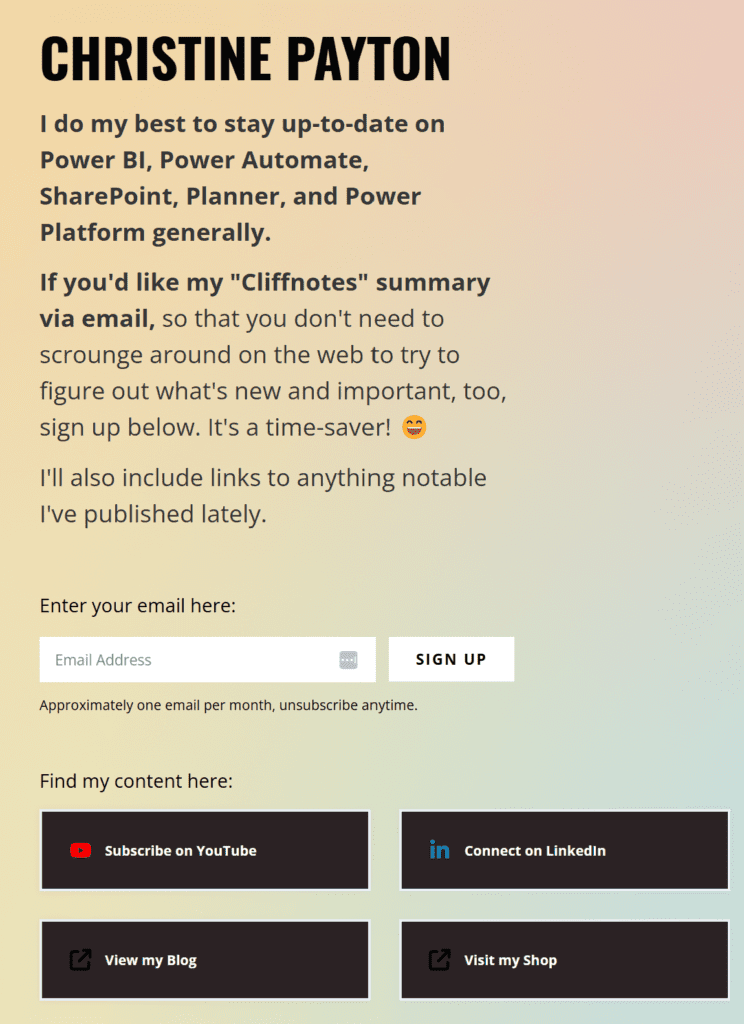
Another bonus of kit.com is that they provide a physical address for the text footer of your email newsletters. The physical address is required by law in the US, but literally no content creator wants to put their home address there, and P.O. boxes are expensive, so it’s really handy that they provide one (not all providers do).
They also have an option to “carrot” your email subscriptions (my term, not theirs), where people need to subscribe before they can download something you’re offering (typically a PDF ebook or similar).
An alternative newsletter option that I like the look of but have not yet tried is Substack. Substack is kind of a hybrid newsletter/blog, where you can potentially earn money from subscriptions gained. As far as I can tell, for most people this ends up being “pocket change” dollars, not full-time income dollars, unless they’re actually selling a product or consulting, but it’s an interesting option. I might have gone with this if I didn’t already have a blog.
5. Podcasts
Podcasts are not my area of expertise, but worth mentioning. There is this HUGE trend of authors and startup founders having podcasts and inviting other authors and startup founders to their podcasts as guests, and it appears to just be a huge back-and-forth give-and-take sort of thing, if you know what I mean? There’s a lot of cross-promotion and guest appearances for promotion of books and products, so my guess is that networking in this way is important to success with a podcast, moreso than you’d see with YouTube.
Interviewing other people is a way to outsource content creation, too. The editing required for a podcast is not as time-consuming as it is for video, too, so this is a lower-time-investment option in comparison to YouTube.
Obviously the same rules apply here as to YouTube with the microphone – get a good microphone! The Shure SM7B is considered the gold-standard podcast microphone.
Conclusion
I like creating content that adds value to the world – whether that’s teaching people how to do things or saving them time and frustration. It’s a completely different feeling from the work that I’m used to, and I don’t pretend that I’ve figured it all out, but I am making progress. The awesome thing about humanity is that we’re all good at different things – my neighbor knows a totally different set of information from me, and could totally school me on topics I know nothing about, and I think that’s cool. We all have something to share – something more people should know about. People sharing things they’ve learned makes the world go ’round, so pay it forward!