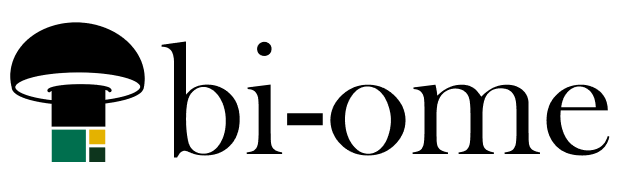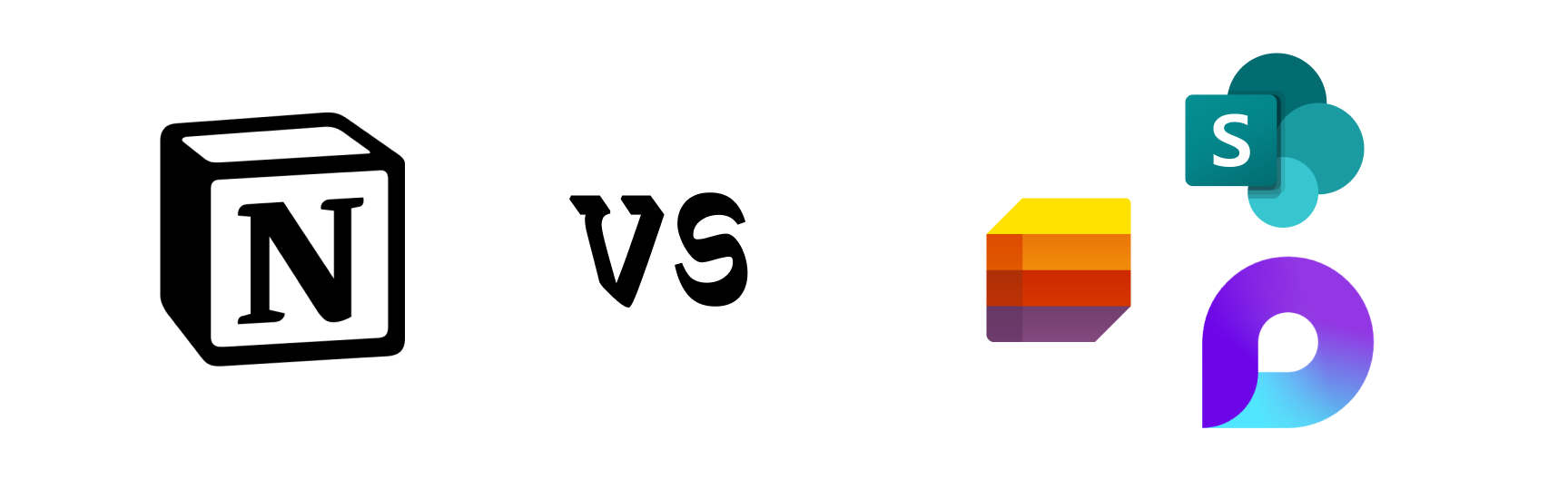Summary
Notion's strengths and weaknesses versus Microsoft Loop, Lists, and SharePoint. Pricing, security, administration, and ease of use.
I used Notion, and I liked it. There… I said it. Here’s why.
If you’re not familiar with Notion, but you ARE familiar with Microsoft products, Notion vaguely resembles a combination of Microsoft Loop and SharePoint Lists. This is a strangely emotional topic for me, because my career is based primarily around Microsoft 365, but I… quite frankly… loved Notion. Notion is everything I’ve ever wanted SharePoint Lists to be, and I say that knowing that Lists have come a really long way in the last 5 years.
As a completely uninitiated noob, I went into Notion expecting to be unimpressed… but it honestly blew my mind. I don’t know if anyone else has experienced this, but when you are SO used to everything you do being complicated and unintuitive, and you just waltz into something new and everything just WORKS, even the things you expected not to work, and you don’t even have to read a single article about how to do it, it’s a very lovely experience. 🥹
Architecturally, in SharePoint, it’s lists, rows, and columns all the way down. Even pages are technically rows in a fancy list, document libraries are a fancy list type, permission groups are a (hidden) list. In Notion, it’s databases, rows, and properties all the way down, so the architecture is basically the same, they just give things different names. Notion takes this one step further and makes that concept transparent to the end user – every row you create is called a page, everywhere. It also lets you connect all your objects in a fluid way – I would say “similar to Loop” here, but that would make Notion people angry because technically Notion came before Loop. Where this comparison breaks down is that you can’t embed Microsoft Lists on Loop pages as far as I can tell (Planner boards, yes, Microsoft Lists, no. Why?? This is weird).
Where is Notion particularly strong?
The important thing to point out here is that the Notion databases are designed to be RELATIONAL, meaning if you have a table for recipes you can relate it to your table for ingredients. It’s got views. You can do rollup columns. I personally have started using Notion for my recipes and meal planning (it has usurped Microsoft To Do, which I had been using to “plan” meals by adding due dates to recipes). I managed to make myself what resembles an app where I select my meal plan and it displays everything needed for the recipes in my grocery list, and I can check things off at the store. It’s nice, it probably saves me an hour or more a week.
Now, SharePoint has something really similar going in Lists (a.k.a. Microsoft Lists). But the difference here is that the relational aspect of SharePoint lists is very poor. You can technically relate one list to another list, but the user experience for doing that makes it such that almost no one uses that functionality, despite it being conceptually very powerful. You can pull and display SOME data from the related list into the other, but not all field types are supported in the way that rollups function in Notion. Typically people need to venture into Canvas apps to get a “real” relational experience out of Lists, and it can be a frustrating time sink to get it working the way you want.
Both tools, SharePoint and Notion, will let you create different views of your data and display them on a page with some photos and extra widgets. Loop… doesn’t really do “views” per se, so I don’t know why it’s the tool that’s most often compared to Notion.
Essentially, this is about managing structured information in an aesthetic way, and it’s very clear that Notion has prioritized the user experience for doing that. It’s very slick.
Where does Notion fall behind?
This one is easy. Documents. Document management has long been the “primary” job of SharePoint, and Notion will not handle your Office files. It also doesn’t handle workflow as flexibly as Power Automate, which has 1,000 connectors.
With Notion, you also won’t have access to all of your organizational paraphernalia – groups you may have already created, all your company’s user profiles, and integrations with other Microsoft apps.
Key Considerations
Let’s be honest – it’s not ALL about the user experience, as much as we might want it to be. In business, there are other things to consider.
Security
Technically, Microsoft’s platform is extremely secure. It’s secure enough for the US Government, so clearly they’re doing alright there. Both Notion and Microsoft 365 platforms encrypt in transit/at rest, so that’s good.
However, from my perspective, there’s a difference between being technically secure and functionally secure. A top priority as an administrator of these systems is to be smart about how you manage your external (meaning outside your organization) sharing. You can have the most “secure” platform in the world, but if you don’t have someone administering it that knows what they’re doing, you’re probably not going to have a secure environment.
This has been a thorn in my side with SharePoint for many years. The thing with SharePoint sites, is, with default settings, any user can create a SharePoint site and share it with whoever they want outside their organization. Your average SharePoint user doesn’t understand the implications of that when they’re handling sensitive content, so you essentially have to have a semi-competent person in IT configure and manage SharePoint in order for it to be truly secure, because managing these settings isn’t as straightforward as it should be (much less reporting on who has access to what). The site owner generally doesn’t have the ability to get to the external sharing settings to turn it off, either – you need to be one level up as an administrator to do that.
For SharePoint, that means PowerShell, DLP policies, and toggling portal settings are usually necessary, all of which are “some assembly required”. Many organizations DON’T manage the external sharing properly, because it’s hard.
Reporting on external sharing is also really weak in SharePoint right now, from an administrator perspective, though I expect that will improve eventually (I hope? I’ve been hoping for 10 years… ). There’s audit logs, and there’s Purview, the former having no reporting per se and the latter being premium and tricky to configure.
In contrast, with Notion, you get a really easy toggle UI for enabling and disabling external sharing settings at the workspace level:
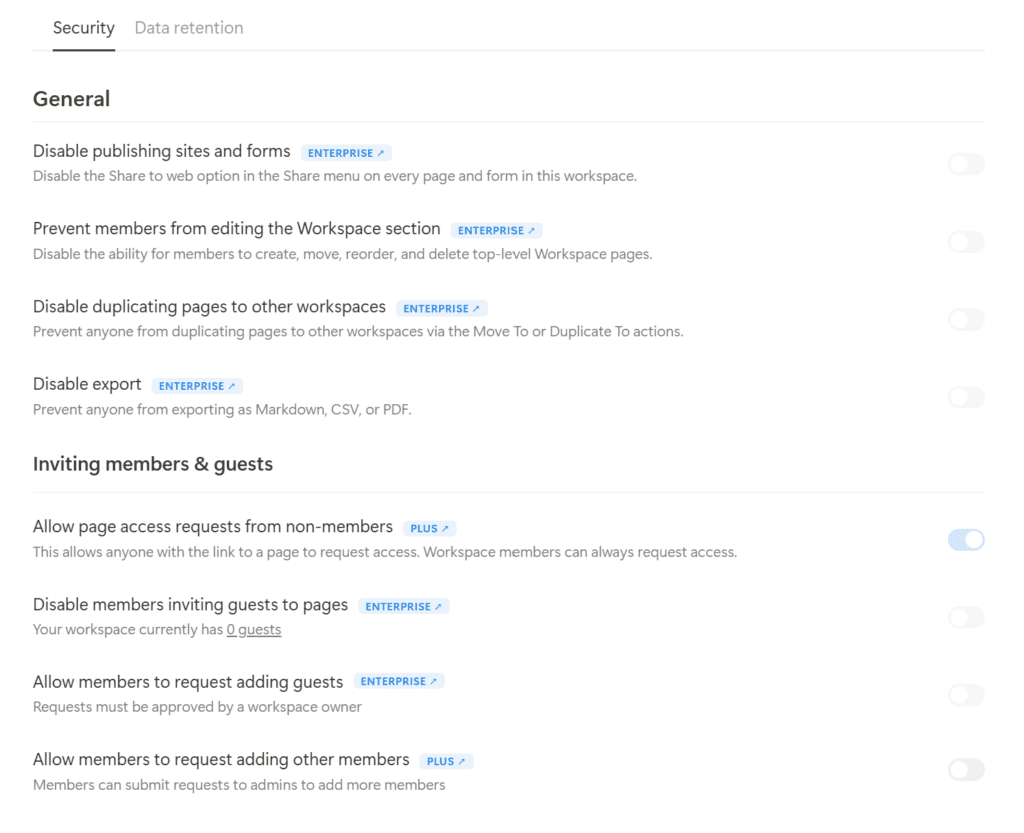
So it’s not that Notion necessarily has better security features, it’s just that they’ve made it so much more usable that people are much more likely to manage it properly. It’s also much easier to see exactly who your external users are and what is shared with them across the environment (photo from Notion’s YouTube channel):
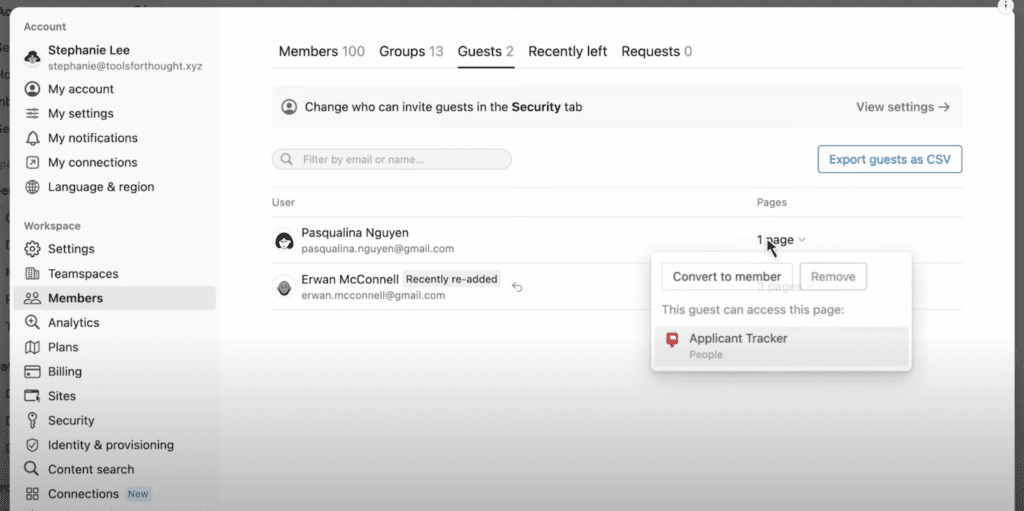
Mobile apps
I did an evaluation of the mobile apps for the features we’re looking at in this article. Here’s how the process went for me. I started off with Microsoft and the SharePoint app, thinking it’d handle both pages and Lists. I went to edit a page, and couldn’t edit a page in the app. There’s just… no edit button at all for pages.
Then I went to edit a list, and it prompted me to download another app (the Lists app). I installed that, logged in again, and tried to add a lookup column to a list, because I was still a bit excited about the Notion database relationships and wanted to see how it compared. It turns out you cannot add lookup columns in the Lists app, only simple column types. Ok, fine.
Next I went to try Loop, since that has pages of another variety, and realized I had to download a third app. I log into that app, which of course can’t use the auth from the other two Microsoft apps I’ve already logged into, so I do my MFA a third time and the Loop app seems… fine. I still can’t create or edit anything relational like Lists, but I seem to be able to use most Loop features. 👍
This is, I think, in part, why Microsoft doesn’t have many mobile app users. It’s not necessarily that people don’t want to use the mobile apps, it’s that they try to do something with them and the first thing they try to do doesn’t work, so they give up and don’t come back. Do I sound salty today? I really don’t mean to, it’s just that I wanted the apps to be good. 😂
Conversely, the only thing that I was not able to do in the Notion mobile app was change the width of columns and lock them (and I could actually do this if I added a keyboard on iPad, just not iPhone). Everything else, from creating the databases and relationships and using pages and templates worked perfectly fine. I’m sure there’s other features missing, but having used the mobile app for many hours at this point, I didn’t run into anything else in normal use that didn’t work.
Business intelligence & reporting
SharePoint lists have an advantage here in that they’re accessible to BI tools like Power BI and Tableau. You can connect to them directly, schedule refresh, and it’s lovely. With Notion sources, you’d need to DIY getting the data out via API. It does have some built-in reporting capabilities, so if all you are needing is something simple like counting tasks by status, that might suffice, but it’s not a robust reporting tool.
In the app-building department, there’s third-party vendors that advertise to be a low-code “put an app on it” for Notion, similar to Canvas apps in Microsoft 365, but they’re quite expensive. If you’re looking at custom app development, Notion probably isn’t a go-to choice.
Templates
There are technically templates for both products, although most of the ones you’d see for Microsoft Lists are pre-baked, not custom. If you go down the rabbit hole of trying to create your own templates, what you’ll find is that the best way to do this is simply to create a new list “from existing” and have it copy another list.
Notion has a whole community built around template sharing. I like the concept of this. People can even create their own monetized templates – it’s pretty cool. Templates seem like a core feature rather than an afterthought, and there’s thousands available in comparison to Microsoft’s… dozen or so.
Administration
Notion is hugely easier to manage than SharePoint. As a SharePoint administrator, you will need to know PowerShell scripting to manage at an enterprise scale. You want to know which sites a particular user has access to? Good luck with that. At the same time, I’m unsure how Notion scales in truly large organizations – my hunch is not all that well, but that’s completely unsubstantiated.
Now, Microsoft Loop… you can’t currently really manage at all, from an admin perspective. From Microsoft’s website, 2024:
Currently, owners can’t assign new members as owners. If the owner leaves the company, the workspace becomes ownerless, remain in the tenant, and isn’t automatically deleted. Administrators can’t assign new owners to ownerless workspaces. Microsoft Roadmap ID 362124 and 421613 address this.
So… you can’t transfer ownership right now, but It’s on the roadmap? Personally, I would have prioritized that feature and administration functionality above the clever team voting widget and Planner integration, but… hey.
In Notion, everything you need to manage your users and access is in the UI, and it makes sense. That’s… nice. I expected the administration end to be rough, but they apparently prioritized their administrator UX in addition to their end user UX, which is a smart move. If managing a system doesn’t make your admins question their life choices, your environment is more likely to be well-managed, so that’s a win.
Public Sharing
You can’t meaningfully do “public” (unauthenticated) sharing in SharePoint Online. The closest you can get is anonymous sharing links for files, which won’t work for pages and lists. Guest access exists, but requires a Microsoft account (want to use your Google account? OK, just sign up for a Microsoft account and link it! 🙃), and you will encounter access issues of one kind or another more than you’d like to see. Guest access troubleshooting was the bane of my existence when I did SharePoint administration.
Notion does let you enable public sharing of content, and it … works. Guest sharing is also a thing, and there’s features to manage it within the workspace. You can use your Google account to log in, amongst other things.
Here’s an example of a random Notion recipe management template I found that is public, for reference (this is not mine).
Pricing
Notion is free for personal accounts. This does not include workflow, so you won’t get automation or some of the other more advanced features. Business accounts are $15 USD/month per user.
With Microsoft, the free personal OneDrive account will let you use Lists as well, but you don’t get Loop. For business, SharePoint is currently $5 USD/month, and comes with Lists. Loop is not a separate purchase, but comes with most of the business/enterprise bundles.
Offline syncing
This is the Achilles heel of Notion – you currently have to be online for it to work. Offline syncing is not a feature. On the Microsoft side, Lists will support offline syncing, but SharePoint page editing and Loop do not currently.
So there’s the “biggies”. Here’s a few other tidbits:
Little things I noticed that surprised me
- Notion: Changing choice values updates the labels in the all the rows it was used in (this is NOT true for SharePoint unless you’re using a lookup relationship to store the choice values, or managed metadata)
- Notion: When you sort a view by a choice field, it uses the drag-and-drop sort order of your choice values, not an alphabetical sort. This was something I tried on a whim that I didn’t expect to work, and it DID. Sorting things like this in SharePoint is painful. They are adding a feature that lets you manually sort list items, but choice values are still alpha-sort.
- Notion: Will actually let you group and sort by multiple-choice fields (?! SharePoint lists just says “no”)
- Notion: You have endless options to make things look fancy and cutesy, if that’s important to you (icons everywhere!)
- Notion: You want to put some text above or below your input form? OK! (This has been historically not straightforward in SharePoint)
- Notion: You can add related records while editing data in the other side of the table relationship – lovely
- Notion: You can rename columns and change settings directly from the input form for your database instead of navigating back to your list settings UI. Quality of life feature.
- Notion: You can sync data from select systems (https://www.notion.com/integrations), read-only, and use it in your tables. In Microsoft 365, the closest you’d get is virtual tables in Dataverse, which is a whole other product and licensing, and it is only used in Power Apps there.
- Notion: ”Undo” actually works everywhere I tried it (control + z, or command + z)
- Microsoft: The Copilot integration may be a solid point in favor. Notion does have some AI features, but I have not heard amazing things about them.
- Notion: Date fields everywhere have the option of adding a “repeat” cadence (weekly, monthly, etc like for tasks). This would be amazing if something similar was added to Microsoft Lists and premium Planner (… standard Planner has this, but premium does not, currently)
- Notion: Dragging to resize columns STICKS across sessions. In SharePoint, dragging is lost on page refresh, but you can navigate into the column menu and click “wider” 10x to save the resize (it’s just annoying)
- Notion: You can freeze up to any column. Lists will always freeze the title column
- SharePoint: Lets you use a calculation on the “Title” field, Notion does not. I use this primarily to set the title to some arbitrary value when I’m not using it. In both tools, this is the field you click on to open the item, so it should be filled in even if your form doesn’t need the title field.
Which is better though?
The answer here, like most things, is “it depends on your priorities”. If your priority is enabling your users to create things that make their job easier without too much hassle or training, Notion is a solid choice. If you want to make use of your existing Microsoft 365 infrastructure and licensing, or if document management is a primary need, SharePoint is your best bet. I like both, and now I use both. 🙂
Cheers!