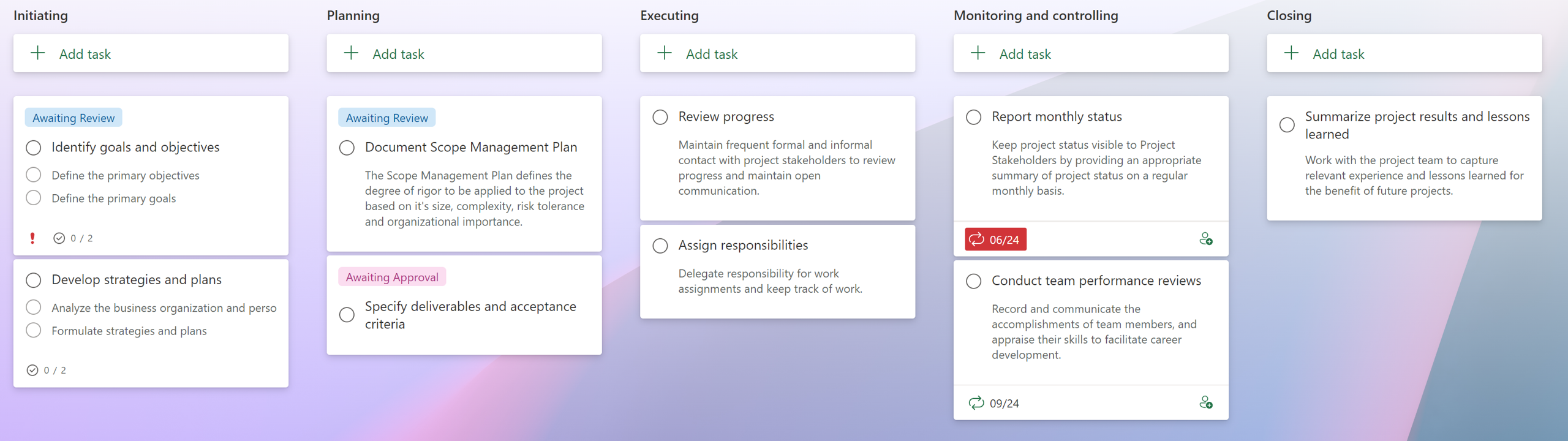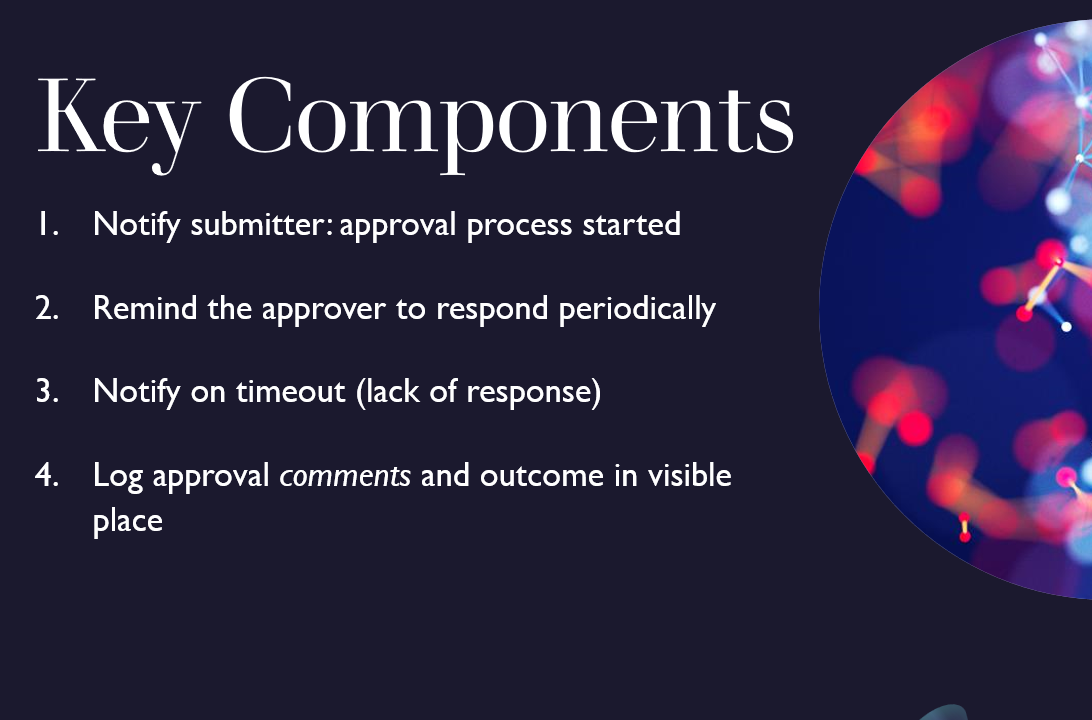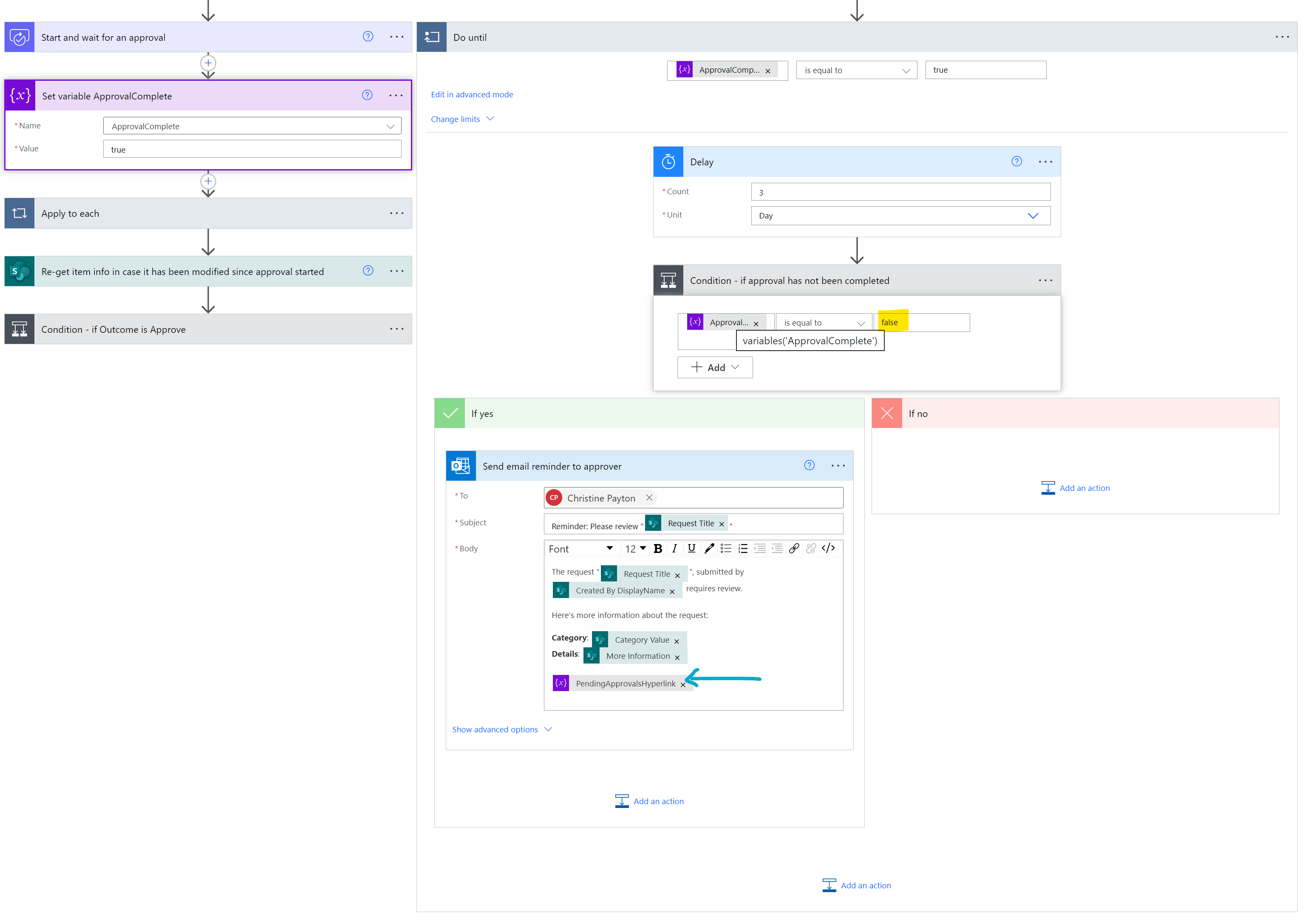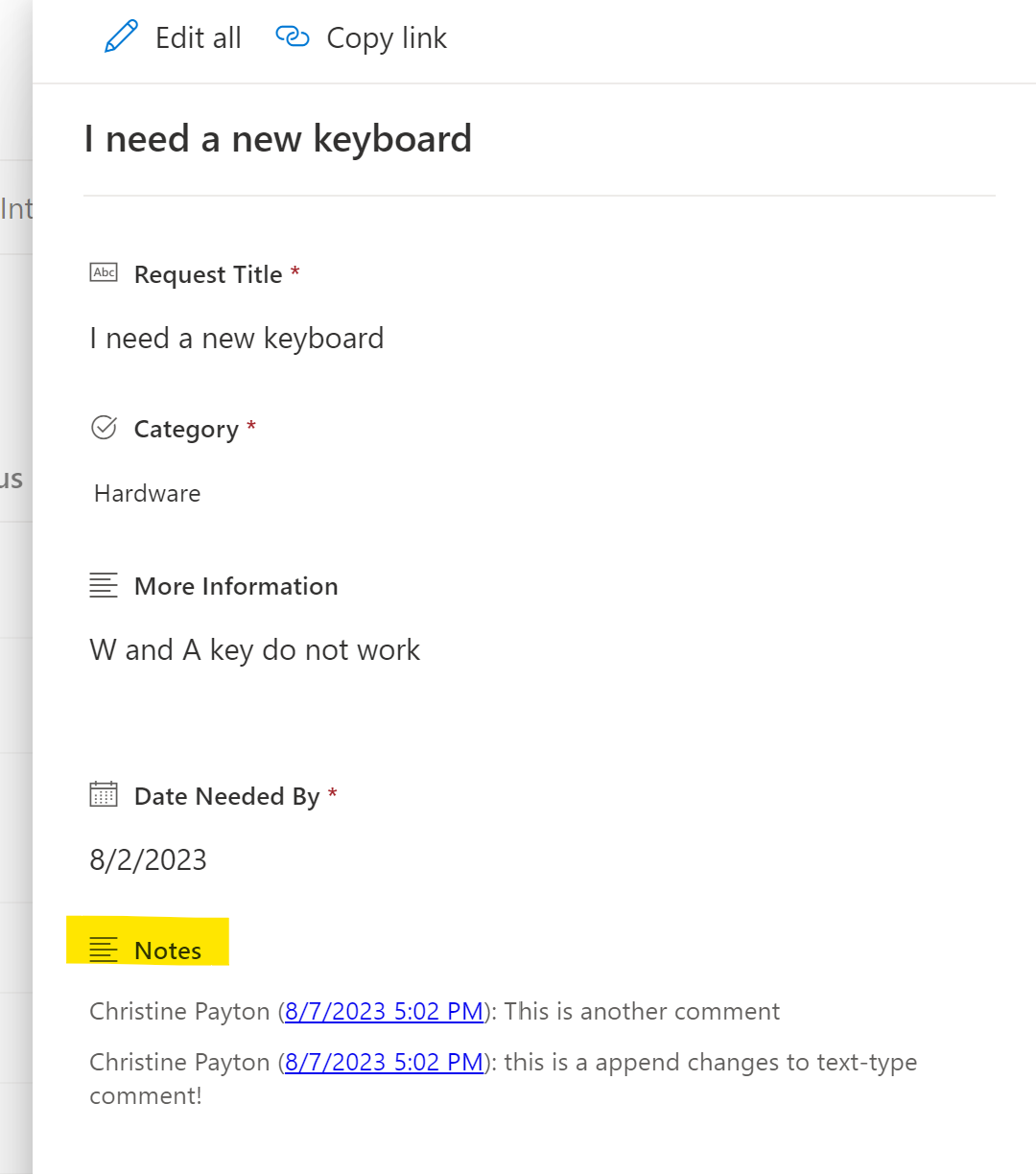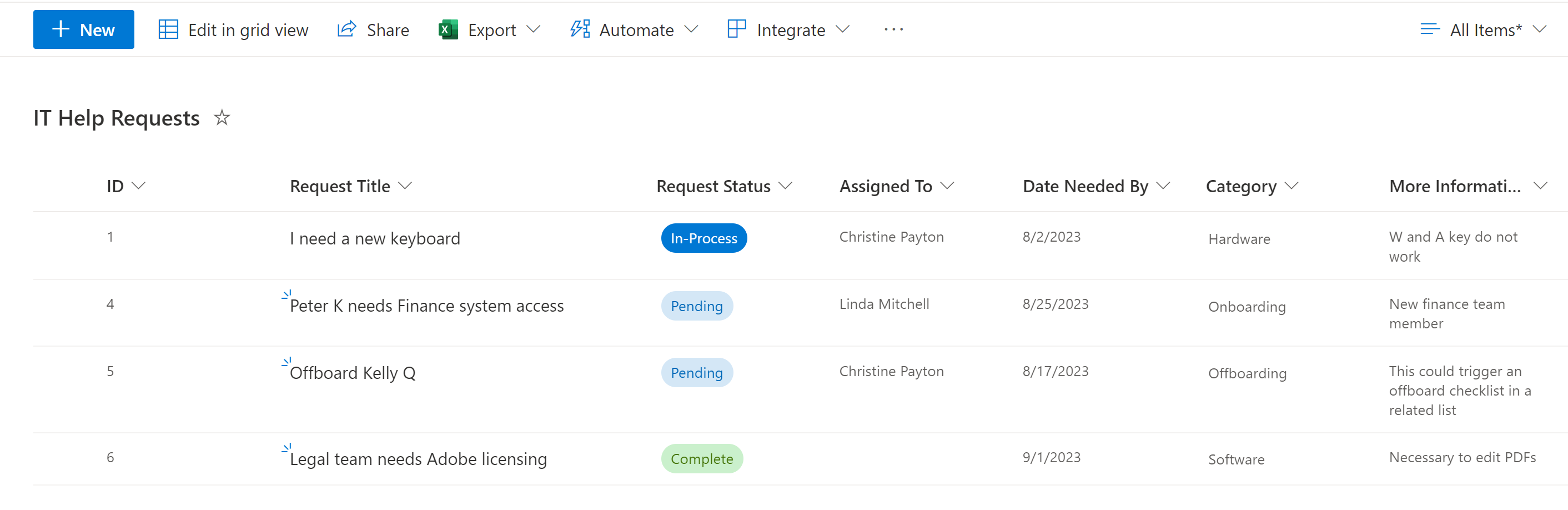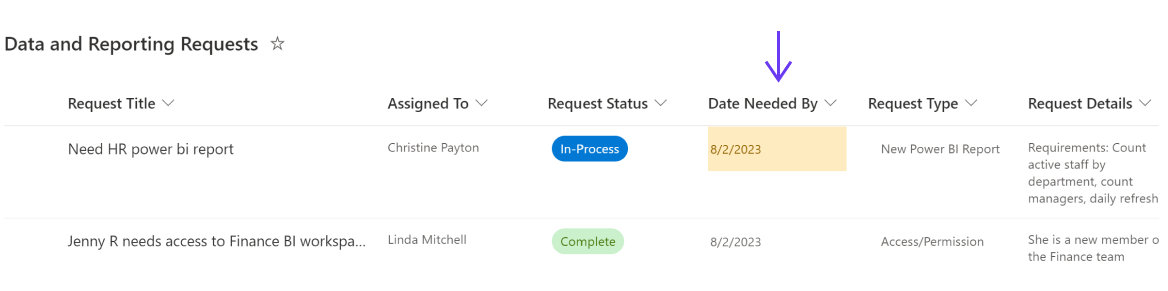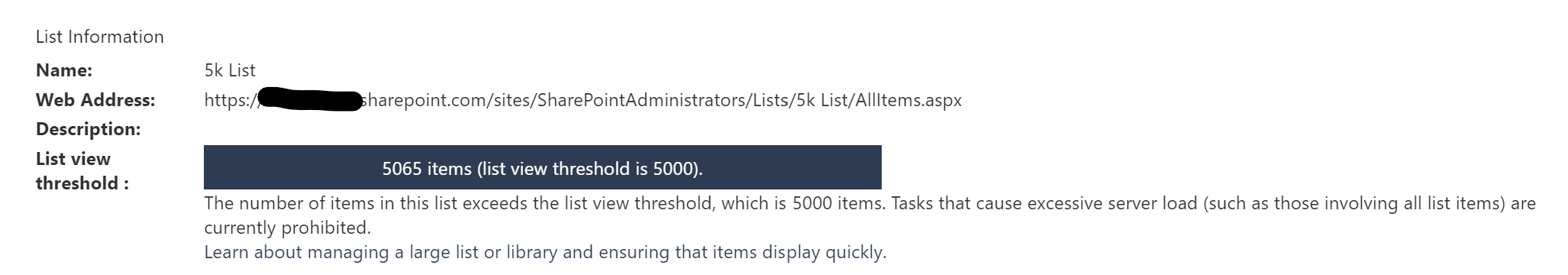Get Planner checklist/subtask items using Power Automate
So I completely re-worked the way I did this in my YouTube video, here’s the new method. I’ve not yet had time to go through and re-write the associated blog article but wanted to leave the post here in case there’s any links persisting out there. Please see the video for the most up-to-date instructions! … Read more