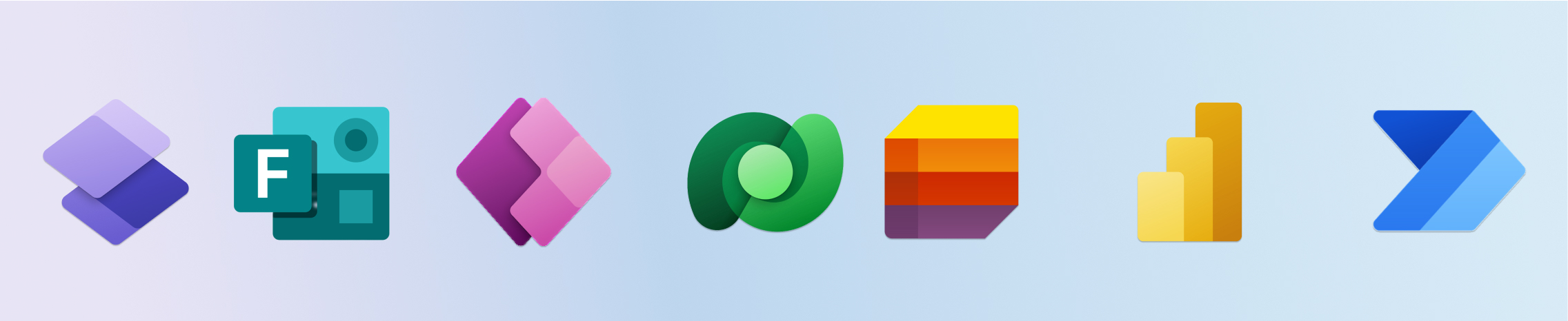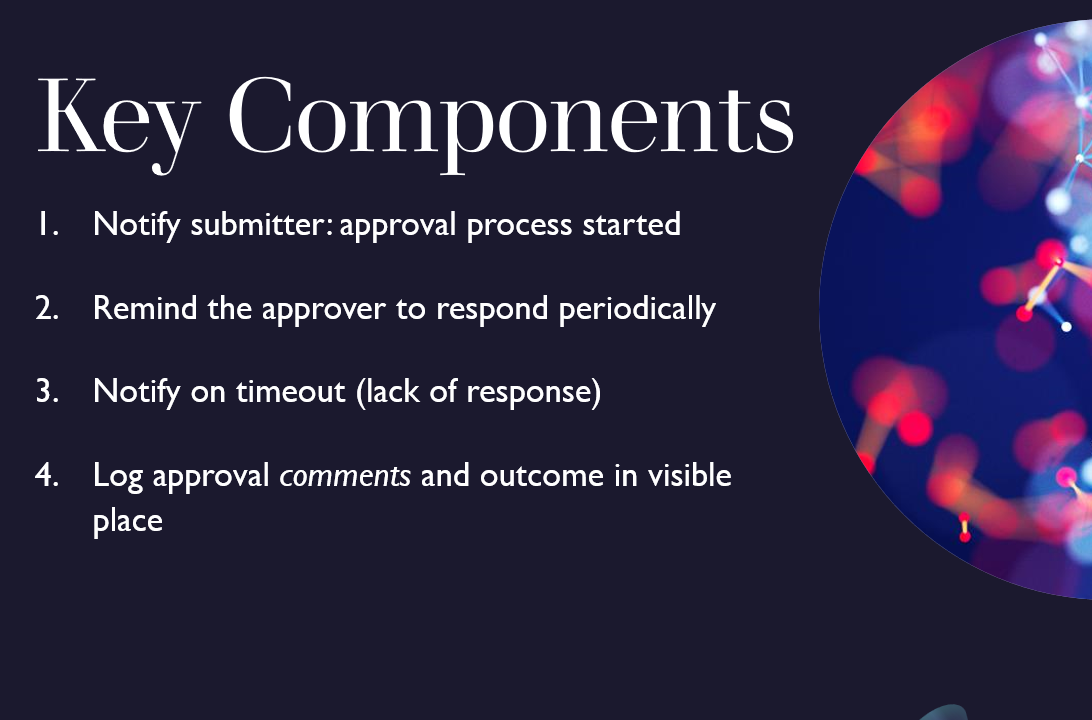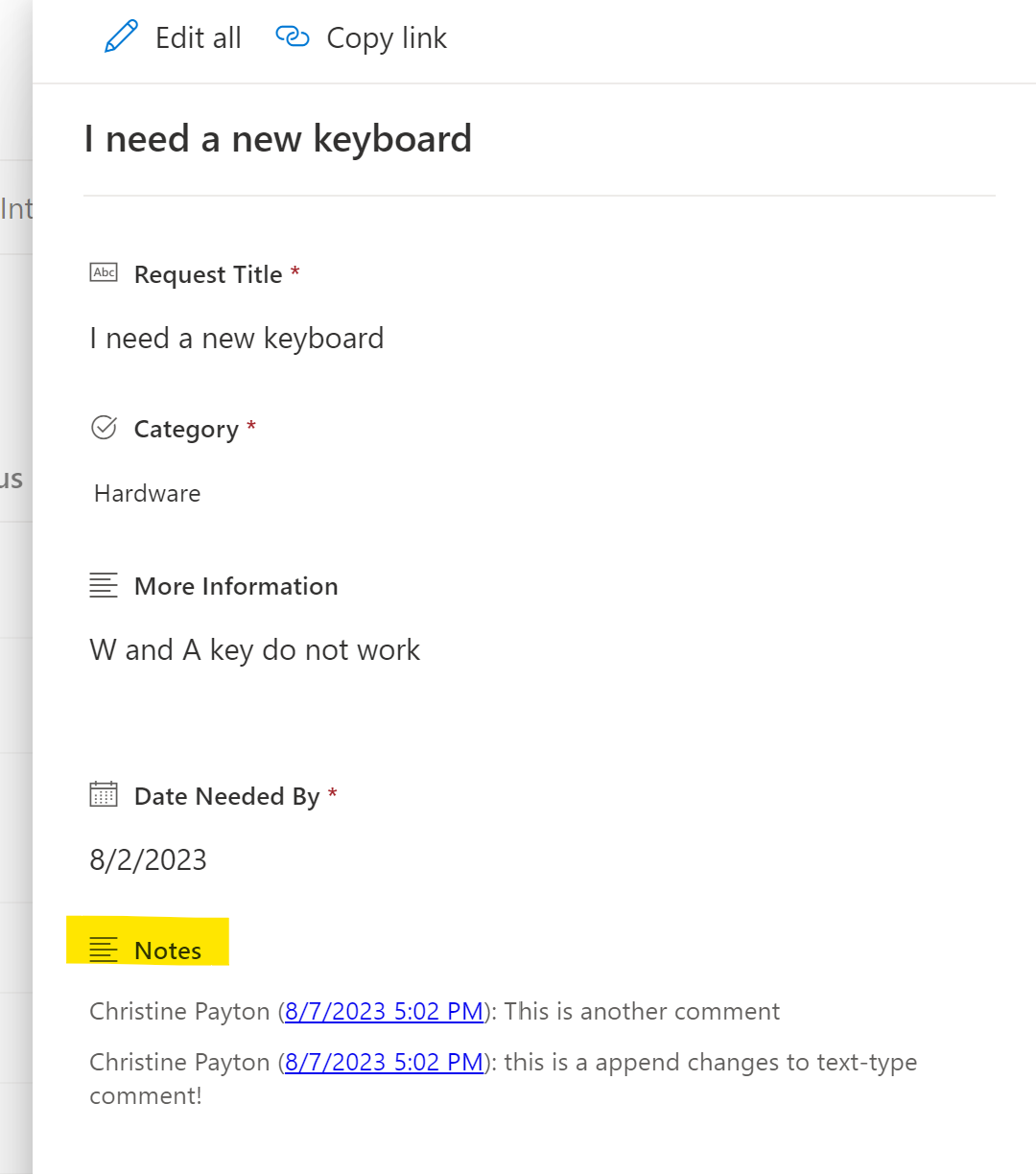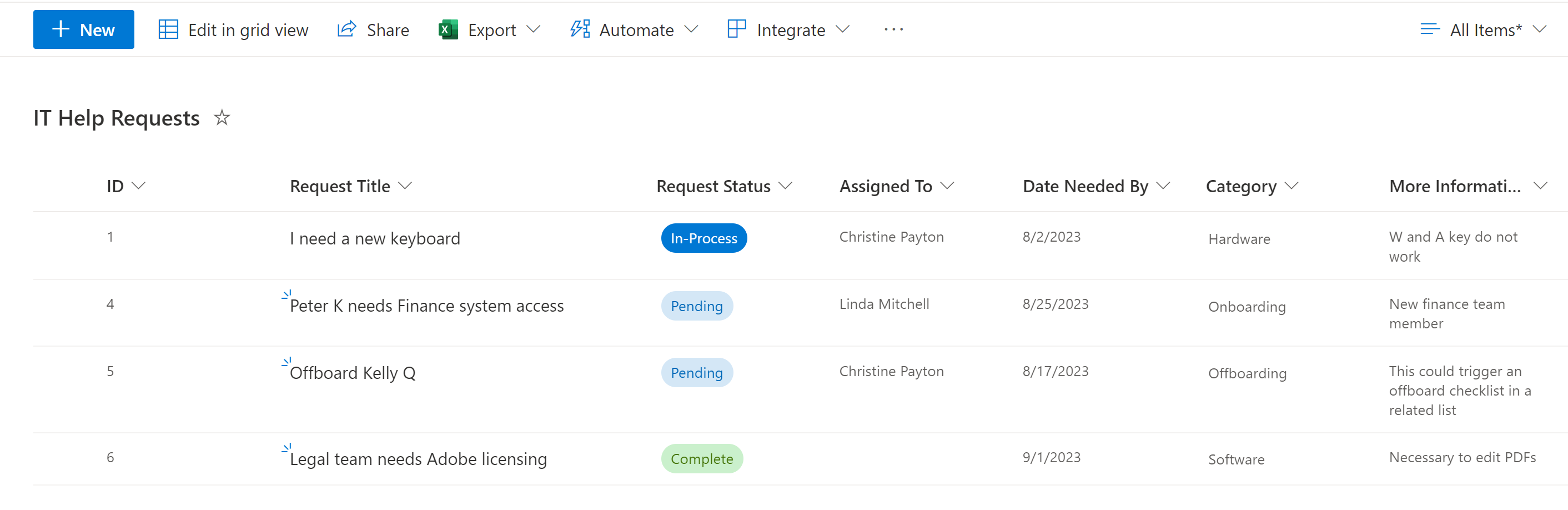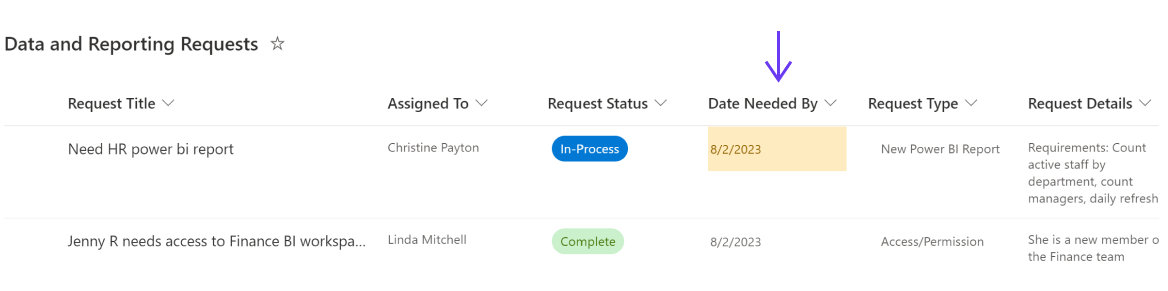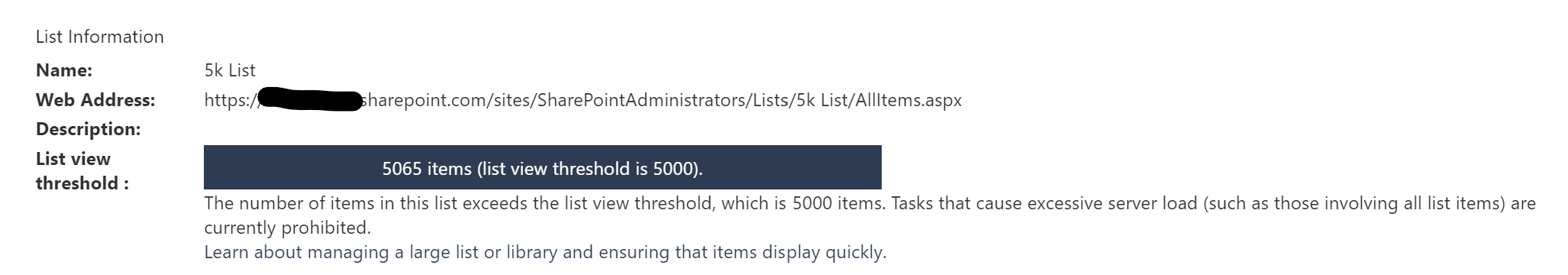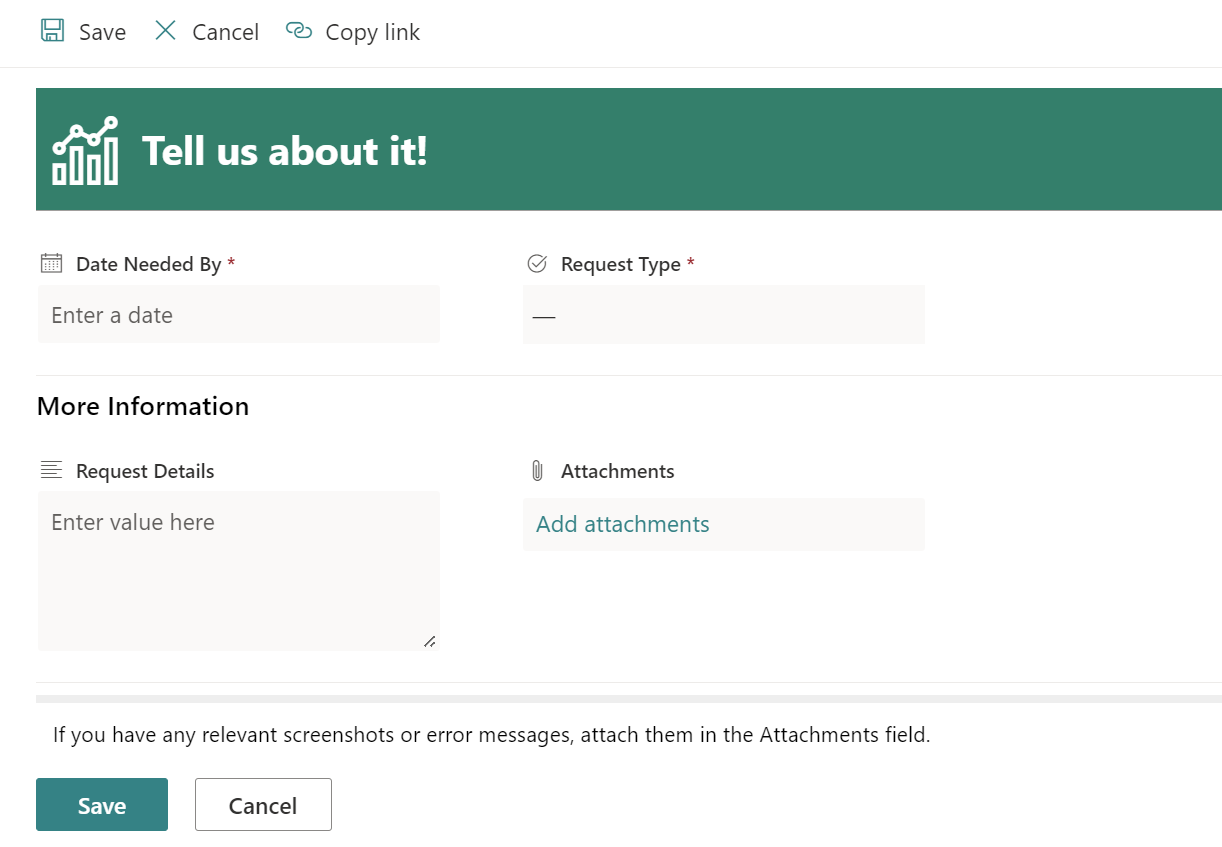SharePoint List 2.0 Power BI Connector: Is the Limit 5000 Rows?
Early on when the SharePoint Online List 2.0 connector was released, I did some internet searching to see why you’d use the new connector vs the old connector. It turned up a lot of posts like this, where it was stated that the limit on the 2.0 connector was a maximum of 5000 returned rows. … Read more