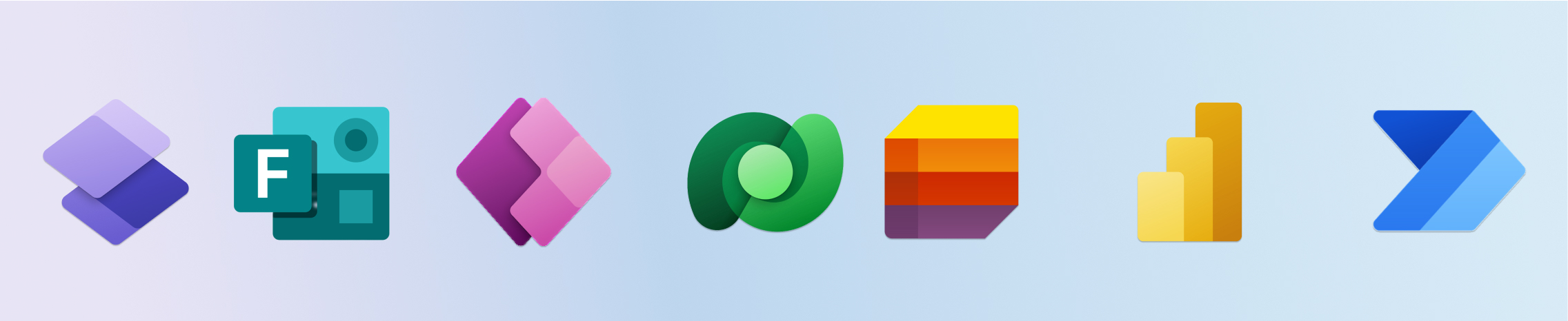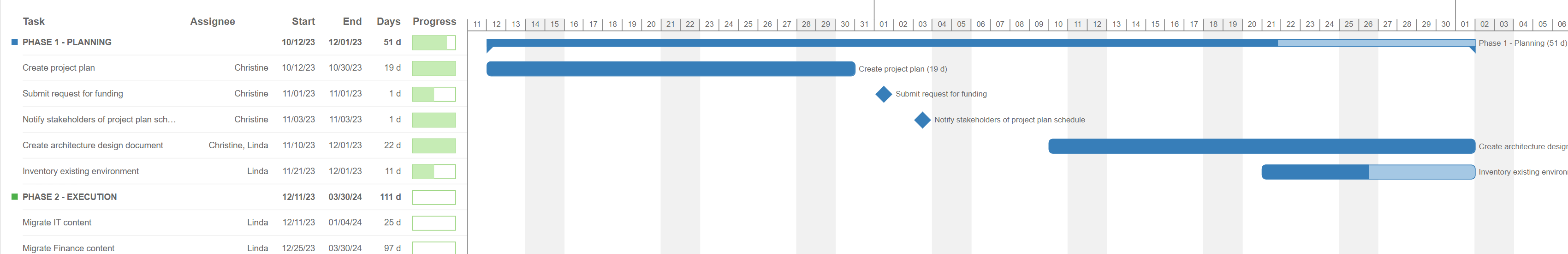If Power Platform apps were animals, what would they be?
This started out as a offhand question to ChatGPT just to see what it came up with, but it ended up being WAY more insightful than I expected, so I did a few more to share them. Me, anthropomorphizing? YES ALWAYS. By the way, NEVER ask me “if you were an animal, what would you … Read more